Fornitore ufficiale
In qualità di distributori ufficiali e autorizzati, forniamo licenze software legittime direttamente da più di 200 autori di software.
Vedi tutte le nostre marche
Essential Grid offers a full-featured grid control with extensive support for grouping and displaying hierarchical data. The Grouping Grid Control uses Syncfusion’s Essential Grouping engine to provide a Web grid with support for grouping, nested tables, and foreign-key relations. Essential Grid also offers a display-only, cell-oriented grid control for cases where a Windows Forms-like, rich, read-only grid UI is desired.
The following editions are available:
Essential Grid Silverlight
Essential Grid Windows Forms
Syncfusion has a mission to produce world-class Windows Forms, ASP.NET and WPF components that enable developers to produce quality software for the most demanding of environments. With Syncfusion components, developers can quickly and easily add cutting-edge functionality, high performance and the very latest look and feel to their .NET applications. Syncfusion's innovative libraries are designed to be extensible to ensure maximum benefit to customers. The company provides full source code to enable seamless integration of its libraries with its customers' projects. Syncfusion firmly believes that its success is closely tied to that of its customers, and to help its customers succeed, the company strives to offer technical support that is accessible, accurate and fast.
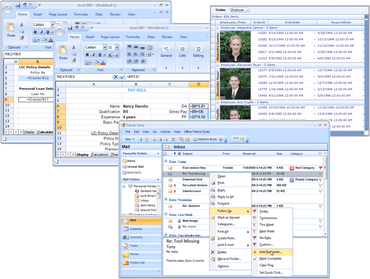
Chatta live con i nostri specialisti di gestione delle licenze di Syncfusion ora.