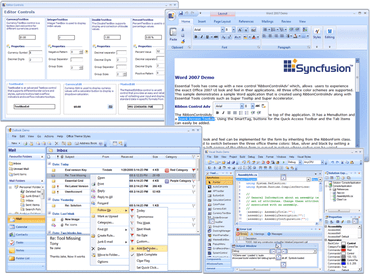Syncfusion Essential Tools is a class library that comes with the very latest User Interface patterns, including the look and feel of Office 2007, VS.NET-style docking and tabbed windows, Outlook UI, IE7 tabs, tree, menus and more.
The following editions are available:
Updates in 2009 Volume 4
Essential Tools Windows Forms
- IsNullValue Support for Double Text Box - Essential Tools now comes with IsNullValue support for the double text box control. This allows users to set a desired string to be displayed in a text box when the double-value is set to 0.0.
- Rolled-In and Rolled-Out Status of an AutoHidden Control - Essential Tools now supports displaying the rolled-in or rolled-out status for AutoHidden controls. This can be achieved by using the docking manager’s AutoHideAnimationStop event.
- Changing Text for CAPS/SCROLL/INSERT/NUM Lock keys in a Status Bar Panel - Essential Tools now comes with support for changing default text set for the CAPS/SCROLL/INSERT/NUM Lock keys. Users can set the desired text using the CustomOffTex and CustomOnText properties by setting EnableCustomText to true.
- AutoSize property for XP Taskbar - The size of an XP taskbar can now be adjusted using the AutoSize property when XP taskbar boxes are collapsed or expanded. This property will work based on values set for the MaximumSize and MinimumSize properties.
- Hidden Bar Items under Chevron in XP Toolbar - The new HiddenBarItems collection has been added to return the hidden bar items of an XP toolbar. When the ShowChevron property is set to true, some of the bar items that exceed the size of an XP toolbar are hidden. The HiddenBarItems collection allows users to view a collection of hidden bar items.
- AutoCheck for CheckBoxAdv - The CheckBoxAdv control can now be manually selected or cleared. This can be achieved by setting the AutoCheck property to false.
- Automatically Hiding a Single Control in a Tabbed Group Programmatically - A single control can now be automatically hidden from a tabbed group. This can be done programmatically by using an additional parameter added to the SetAutoHideMode method.
Essential Tools ASP.NET MVC
- Menu - The Menu is a professional, easy-to-use product built upon the principles of MVC architecture. Its look and feel is highly customizable with built-in and custom skins. Showing and hiding animation is an added advantage of this control.
- Generic Drop-Down - The Generic Drop-Down control acts as a host for displaying any ASP.NET MVC or custom control embedded in a drop-down menu. It supports Office 2007 skins, and has rich client-side functionalities to control the behavior of a control. The pop-up panel is highly customizable and supports RTL mode.
- AutoComplete Text Box - The AutoComplete Text Box control provides predictive text hints in a drop-down list for users as they type keywords into a text box. The control utilizes callbacks to send keyed data to a server and retrieves hints to display in a drop-down list. It supports features like case sensitivity, setting minimum characters, delayed display of options in the drop-down list, JSON data, setting a client-side template, server-side and client-side rendering, etc. The appearance of drop-down list items can also be customized using various skins.
About Syncfusion
Syncfusion has a mission to produce world-class Windows Forms, ASP.NET and WPF components that enable developers to produce quality software for the most demanding of environments. With Syncfusion components, developers can quickly and easily add cutting-edge functionality, high performance and the very latest look and feel to their .NET applications. Syncfusion's innovative libraries are designed to be extensible to ensure maximum benefit to customers. The company provides full source code to enable seamless integration of its libraries with its customers' projects. Syncfusion firmly believes that its success is closely tied to that of its customers, and to help its customers succeed, the company strives to offer technical support that is accessible, accurate and fast.