官方供应商
我们作为官方授权经销商,直接提供超过200家开发厂家所发行超过1000个的产品授权给您。
查看我们的所有品牌。
SQL Data Compare is used by thousands of Database Administrators (DBAs), developers and testers worldwide. SQL Data Compare is used when the data between two databases has got out of synch, and saves huge amounts of tedious work in synchronizing them. Others use it as a tool for QA, documentation and verification. With SQL Data Compare you can compare the contents of two databases, automatically synchronize your data. With SQL Data Compare Pro you can compare database backup files as if they were live databases and do row-level data restores. SQL Data Compare fully supports SQL Server 2008.
The following editions are available:
SQL Data Compare is also available as part of the following bundle offerings from Red Gate Software:
For more information visit:
http://www.red-gate.com/about/news/sql_data_compare_8.htm
Red Gate Software counts Microsoft, HP, Sage, Bank of America, AT&T, the US Treasury and over 9,000 other leading organizations as customers of its software development tools. There are over 100,000 Microsoft technology DBAs, developers and testers currently using Red Gate products. The company believes that by producing simple tools that solve the technical problems of Microsoft technology professionals it will continue to add value to the software development community. Therefore, it does not sell 'integrated' software with large, often unnecessary, feature sets. Red Gate was founded in 1999 and moved to Cambridge at the start of the year 2000. It is a privately owned and managed company. Its focus is on Microsoft technologies. Red Gate was chosen as a Global Gold Launch Partner for Microsoft Visual Studio .NET and are a Visual Studio Integration Program partner.
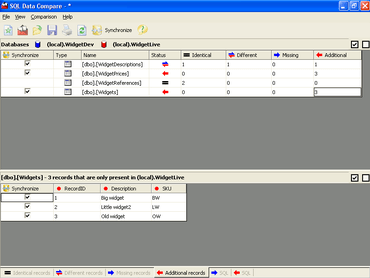
每个数据库开发人员均需要的12种基本工具。
透过Live Chat与我们的Redgate Software 专家联络!