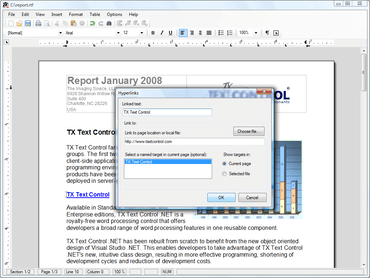TX Text Control gives your application the ability to read, edit, and create documents in industry standard formats like MS Word DOCX, DOC, RTF, HTML and XML. It includes the ability to export all documents to print-ready Adobe PDF documents without any third-party software. The fully programmable component supports nested tables, document sections, images, text frames, drag and drop, headers and footers, bulleted and numbered lists and MS Word compatible mail merge fields for database applications. Typical applications include mail merge, PDF creation, document conversion or WYSIWYG word processing.
The following .NET editions are available:
The following ActiveX editions are available:
Updates in V15.1 SP2
The following bugs were fixed:
- Drag and Drop - If text is dropped onto a text field which is Editable = false, the text is deleted.
- Headers and Footers - Occasional problems when changing headers and footers programmatically.
- Image Filters - HTML export: Document containing reference to missing image causes error when saving to HTML.
- Image Filters - IC: JPG files lacking resolution information are loaded incorrectly.
- Image Filters - Image not correctly displayed, if it has been inserted as shape, but should be displayed inline.
- Images - TX Text Control crashes, if an image is moved and undo called.
- Images - Occasional problems when moving an image in text.
- Images - ImageCollection.Remove removes previous character instead of image.
- Images - Image references in TX Text Control 10.0 documents are not loaded by IC.
- Other - Ctrl + Backspace stops at paragraph.
- Printing - SetViewportEx does not work in TX Text Control 15.0.
- Refresh - Refresh problem between pages.
- Scrolling - If the current pages are requested, the scroll location changes.
- Scrolling - Horizontal scrollbar is visible in Normal view mode, although Scrollbars have been deactivated
- Text Fields - Text can be pasted to DocumentTargets.
- Text Filters - PDF import formatting problems.
- Text Filters - Loading a specific PDF file occurs error 01-2C17.
- Text Filters - Error loading PDF - using "Fl" as short for "FlateDecode" was not supported.
- Text Filters - DOC import: Missing table formatting.
- Text Filters - HTML import: embedded image in link causes 01-241F.
- Text Filters - HTML export: Documents with text frames containing hyperlinks can cause 1D09.
- Text Filters - RTF export: OLE object without metafile causes 1D09.
- Text Filters - RTF text is not correctly centered as in TX Text Control 13.0.
- Text Filters - HTML export: base64 data can get truncated.
- Text Filters - DOC import: Rectangles with zero height or width generate export error in other formats.
- Text Filters - RTF import: Empty section and a bookmark at the end of a document cause error.
- Text Filters - RTF import: Missing link targets.
- Text Filters - HTML import: White space character between hyperlinks vanishes.
- Text Filters - DOC import: Hyperlink fragment strings with SPACE characters are abbreviated.
- Text Filters - If a document contains images and is saved to PDF in a loop, a memory leak occurs.
- Text Filters - HTML: Pasted hyperlinks are exported twice to HTML.
- Text Filters - RTF import: nested table inside field not read correctly.
- Text Filters - DOCX import: Unable to read document generated by Open XML SDK 2.0.
- Text Filters - HTML import: some MS Word 2003 documents are not loaded correctly.
- Text Filters - HTML import: Character entities without semicolon cause 1D09.
- Text Filters - HTML import: content of < td > and < tr > tags in wrong places is ignored.
- Text Filters - Hyperlinks copied and pasted into TX Text Control are saved twice in HTML.
- Text Filters - HTML import: Paragraphs do not have top and bottom margins by default.
- Text Filters - HTML import: Hidden list items are shown or cause empty lines.
- Text Filters - RTF import: Linked image not shown, if link broken.
- Text Filters - RTF export: Properties of paragraphs inside text fields in wrong place.
- Text Formatting - Display problems on pages which end with a paragraph character near the PageMargins.Bottom.
- Text Frames - Object positions are wrong after changing the insertion mode programatically.
- Text Frames - If EditMode equals ReadAndSelect, text in text frames can still be edited.
About The Imaging Source
The Imaging Source was founded in Germany in 1991 under the name DBS (Digitale Bildverarbeitung und Systementwicklung). A few months after opening a branch in Charlotte, NC, USA, the company changed its name to The Imaging Source to address a worldwide market. The Imaging Source has been developing TX Text Control since its inception in 1991, but an equally important part of the company's expertise, which is reflected in the name, is the creation of complete imaging systems.