Fornecedor oficial
Como distribuidores oficiais e autorizados, nós fornecemos licenças legítimas diretamente de mais de 200 editores de software.
Ver todas as nossas marcas.
Stimulsoft Reports.Wpf is a reporting component developed for Windows Presentation Foundation (WPF). Many WPF features are available including: rich rendering, viewing, printing and exporting reports etc. Stimulsoft Reports.Wpf uses a reporting engine which is based on Stimulsoft’s many years of experience developing and using reporting tools. With Stimulsoft Reports.Wpf you only need to use a couple of lines of code to execute complex operations with a report. The Stimulsoft Reports.Wpf report engine offers many features for report creation including: a designer, viewer, data binding, WYSIWYG printing, exporting (PDF, XPS, Excel, Word, Open Office) and more.
Stimulsoft Reports.Wpf is also available as part of Stimulsoft Reports.Ultimate.
Stimulsoft specializes in the development of components for the Microsoft.NET Framework. Customer satisfaction is the company's first priority and as such it aims to produce top quality software. Application development is not always easy, but Stimulsoft does its best to help developers to incorporate the most advanced technologies available on the market today into their applications.
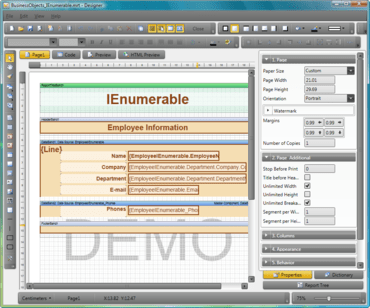
Ajuste e adapte relatórios e painéis em seus aplicativos.
Chat ao vivo com nossos especialistas de licenciamento de Stimulsoft.