Fornecedor oficial
Como distribuidores oficiais e autorizados, nós fornecemos licenças legítimas diretamente de mais de 200 editores de software.
Ver todas as nossas marcas.
TeamCity is a server-based Web application that allows Java and .NET development teams to continuously integrate changes to the code base, frequently run distributed builds and tests, check and improve code quality, all the while making efficient progress toward successful project completion. TeamCity includes many productivity plugins for IntelliJ IDEA, Microsoft Visual Studio and Eclipse, which improves team collaboration without breaking the established practices, by separating creative work from routine tasks. TeamCity automates over 600 Java code inspections, code coverage and duplicates search. TeamCity allows to administer build infrastructures of literally any size from a central Web interface.
For more information visit:
http://www.jetbrains.com/company/press/pr_011210.html
JetBrains has a passion for making people more productive through smart software solutions that help them focus more on what they really want to accomplish, and less on mundane, repetitive tasks. As veteran Java developers, JetBrains developers felt bogged down by even the best tools they could find back in 2000, so they set out to build something better. From those first efforts came IntelliJ IDEA, which has been consistently honored with our industry's top awards. Java developers the world over praise IntelliJ IDEA as a highly innovative IDE. Its unprecedented refactoring support, intelligent coding assistance and overall usability have helped thousands of developers to shed much of the traditional drudgery of coding, improve their productivity and code quality and enjoy the craft of programming more.
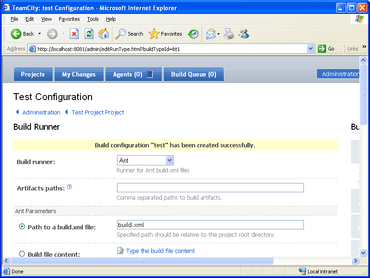
Uma solução para gerenciamento contínuo de integração e construção.
Chat ao vivo com nossos especialistas de licenciamento de JetBrains.