Official Supplier
As official and authorized distributors, we supply you with legitimate licenses directly from 200+ software publishers.
See all our Brands.
SharePoint Form Web Part is loaded with features which provide you with an easy to use, yet very powerful SharePoint form building solution. Start putting new forms on your SharePoint pages minutes after you download. SharePoint Form Web Part lets you quickly add forms to SharePoint pages. Submits to any SharePoint list type (even custom lists). SharePoint Form Web Part now supports all Microsoft SharePoint 2010 Language Packs.
With SharePoint Form Web Part you should be able to make/add a new form to your SharePoint page in 15 seconds or less. Adding a form to a SharePoint page doesn’t have to be a big deal. This time saving web part will pay for itself after the very first use. SharePoint Form Web Part eliminates the necessity for costly custom development and does away with the need for InfoPath and SharePoint Designer work. Just drop the SharePoint Form Web Part on to the page and move on. You can use the SharePoint Form Web Part for an unlimited number of forms, unlimited number of reasons and with unlimited possibilities.
Here’s just a few examples for using SharePoint Form Web Part:
SharePoint AMS are committed to creating a great product. Not a good product. Not an okay product. Their goal is to provide every organization (big or small) with the opportunity to make an affordable investment in high-quality software that becomes an asset to it in the years ahead (instead of a liability).
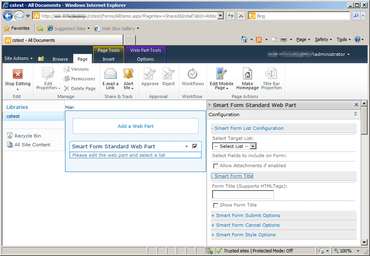
Live Chat with our Kintivo licensing specialists now.