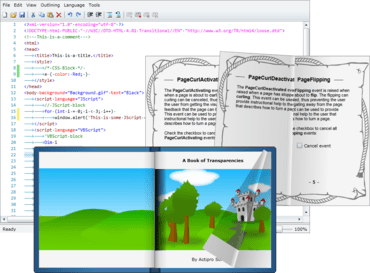Version 2012.2 also includes IntelliPrompt parameter info and a single-line edit mode.
Outubro 31, 2011
Lançamentos em destaque
Actipro Silverlight Studio includes all of Actipro's Silverlight control offerings, in one easy-to-use bundle. SyntaxEditor for Silverlight - a syntax-highlighting code editor control and parsing suite for creating online IDEs, Views for Silverlight - advanced Silverlight panels that support fluid animated item layout Shared Library for Silverlight - a set of common controls, useful components, and themes for Silverlight applications, Actipro Wizard for Silverlight - everything you need to quickly create wizard dialogs in your Silverlight applications and Actipro Bar Code for Silverlight - vector based 2D and linear barcodes that scale cleanly on any type of media.
Updates in 2011.2
- IntelliPrompt Parameter Info - IntelliPrompt parameter info popups show the end user information about the member signature being edited and its parameters, if any. SyntaxEditor 2011.2 adds this highly-requested new UI feature, and makes it easy to implement parameter info for your own custom languages. Parameter info can even be implemented such that the caret properly handles being in nested calls and shows information for the closest containing signature. As with quick info, parameter info can handle rich-formatted content display using HTML-like markup tags. Colors and font weights or styles can be used to bring attention to portions of the info tip. Multiple signature options can be displayed in a single parameter info tip. In those scenarios, arrows automatically appear that can be clicked. Alternatively the end user can use the up/down arrow keys to switch between options. The .NET Languages Add-on has been updated to fully take advantage of the new parameter info feature. Both of the C# and VB language implementations now have parameter info features out-of-the-box, making for a true Visual Studio-like code editing experience. When there are multiple overloads for a signature, the resolver will do its best to show the one that best fits the code that has been typed thus far.
- Single-Line Edit Mode - Single-line edit mode is an option you can activate to make the editor appear like a standard TextBox, where there are no scrollbars and no line terminators are accepted as input. While in single-line edit mode, nearly all the standard UI features found in SyntaxEditor are still available, such as automated IntelliPrompt, adornments, etc. This makes for a very nice way to edit small code snippets or expressions.
- Code Fragment Editing - Code fragments provide the ability for an end user to edit a portion of a document, such as a method body or just an expression. The benefit of using code fragments is that you can also set up header and footer text to get pre- and post-pended to the text being edited, when it is sent off for parsing and AST-building. Since a complete document is then used for parsing and resolution, automated IntelliPrompt, code outlining, and other features work correctly on the fragment being edited. This is an especially useful feature when combined with languages like the C# and VB languages in the .NET Languages Add-on. Imagine being able to edit a set of C# statements with full automated IntelliPrompt and the user not being able to see or edit the containing class.You can also combine the code fragments feature with single line edit mode to allow for single-line editing of expressions.
About Actipro Software
Actipro Software LLC, founded in 1999, is a cutting-edge provider of .NET controls for developers. Always striving to generate the highest possible return-on-investment for customers, Actipro Software's products are specifically engineered with customizability and productivity as primary design goals. Actipro has been creating user interface control products for Windows Forms and the .NET framework since their inception. Its SyntaxEditor code editing control is widely regarded as the best control of its type on the market today. Its UIStudio and Wizard control products are utilized by many developers to easily add robust professional user interfaces to their applications.
Sample applications built using Actipro Silverlight Studio.
Um pacote de controles de interface do usuário profissionais (editor de sintaxe, painel avançado, menu, etc.) para a estrutura do Silverlight.
Tem alguma pergunta?
Chat ao vivo com nossos especialistas de licenciamento de Actipro Software.

Distribuidor oficial desde 2002