Fornitore ufficiale
In qualità di distributori ufficiali e autorizzati, forniamo licenze software legittime direttamente da più di 200 autori di software.
Vedi tutte le nostre marche
TX Text Control .NET is a royalty-free word processing control that offers developers a broad range of word processing features in one reusable component. You can load, edit and save Microsoft Word formats (DOCX, DOC, RTF etc.) and build powerful reporting applications.
The following editions are available:
The following bugs were fixed:
Text Control is a leading manufacturer of word processing components for Microsoft development technologies. TX Text Control was introduced in 1991 and the company is 100% self-owned and independent of all investor decisions. With more than 45,000 licenses sold, in more than 80 countries, TX Text Control is the clear market leader in word processing components. A large number of Fortune 500 companies use TX Text Control in their products and TX Text Control is part of several standard software packages.
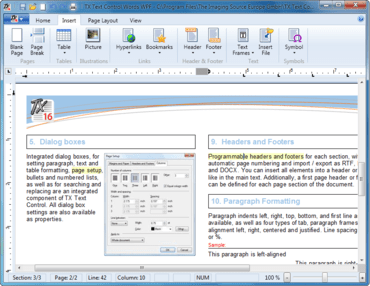
Chatta live con i nostri specialisti di gestione delle licenze di Text Control ora.