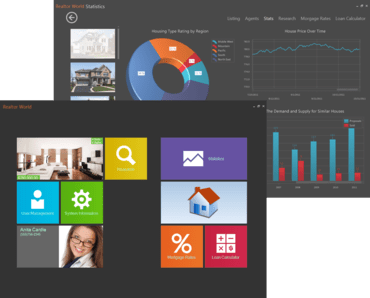Build solutions that work across mobile platforms and traditional web environments.
Juni 11, 2012
Veröffentlichung mit neuen Funktionen
DXperience DXv2 includes all the Developer Express Windows Forms, ASP.NET, Silverlight and WPF components plus IDE tools (CodeRush and Refactor!), eXpress Persistent Objects and eXpressApp Framework. The following editions are available:
Updates in 12.1
WinForms
- Coded UI Support - Create automated tests for your user interface to perform functional testing and validation
- Metro Inspired Touch Tile Control - Enhancements include control/group headers and extra large tile options
- Docking and Metro UI - Deliver Windows 8 Metro UI inspired WinForms applications
- Ribbon - Much like the Microsoft Ribbon UI, the DevExpress WinForms Ribbon Control can now be fully customized by your end-users at runtime
- Rich Text Editor - Now supports floating objects and ships with a Style Gallery
- Scheduler - Now includes integrated Range Control support, new animation effects and resource tree filtering options
- TreeList - HTML text formatting and extended clipboard support options
- Layout Control - Now includes extended layout and data field capabilities
- Reporting - New Report Gallery options for end-users
- Charting - Enhanced performance and key usability features such as auto-data type detection and built-in tooltips and cross-hair support
- Pivot Grid - Now includes filtering by summary value and improved OLAP browsing options
ASP.NET
- New iOS Theme - New iOS-like application-wide theme designed and optimized for touch interfaces
- ASP.NET Reporting - ASP.NET Reporting suite has been extended with a new "Intelligent Mail" barcode type and Look-Up Parameter Editors
- ASP.NET Grid - Column header filter dropdowns can now contain check lists allowing end-users to select multiple items to be included in the filter criteria
- ASP.NET Navigation Controls - New features include page size selector, pane auto sizing, zone orientation mode and fade-in animation
- ASP.NET Charting - Auto-data type detection, built-in tooltips and cross-hair support
- ASP.NET Pivot Grid - Now includes automation features and improved OLAP browsing options
- MVC Grid - The new version extends the grid with column header filter dropdowns and page size selectors
- MVC Pivot Grid - Drill Down functionality, standalone field list extensions, OLAP binding options and chart automation features
- MVC Scheduler - New ASP.NET MVC Scheduler Extension with the same features as the ASP.NET Scheduler control
- MVC Dock Windows - New Docking Suite includes several controls to build dashboard style interfaces
- MVC Popup Menu - A new Popup Menu extension allows you to enrich your MVC-powered sites with context-sensitive action lists
- MVC Loading Panel - Visually indicate UI unavailability during time-consuming operations
WPF
- New WPF Themes - Three new WPF application-wide themes
- Grid Control - Integrated Master/Detail and easy to use end-user search panel
- Ribbon - Now supports Microsoft Aero interface when used within a DXWindow
- Rich Text Editor - Now supports floating objects and ships with a Style Gallery
- Scheduler - Native printing support
- TreeList - WYSIWYG printing support and integrated drag & drop support
- Docking - Supports Visual Studio dock window UI metaphors
- Layout - Includes extended layout and data field capabilities
- Reporting - The XtraReports Suite now ships with a WPF End-User Report Designer
- Charting - Enhanced performance and key usability features such as auto-data type detection and built-in tooltips and cross-hair support
- Pivot Grid - Includes standalone field header areas, and improved OLAP browsing options
- Map Control - Now supports Microsoft Bing Services
Silverlight
- New Silverlight Themes - Three new Silverlight application-wide themes
- Grid Control - Integrated Master/Detail and easy to use end-user search panel
- Ribbon - Now supports Microsoft Aero interface when used within a DXWindow
- Rich Text Editor - Now supports floating objects and ships with a Style Gallery
- TreeList - WYSIWYG printing support and integrated drag & drop support
- Docking - Now supports Visual Studio dock window UI metaphors
- Layout - Includes extended layout and data field capabilities
- Reporting - Added new line and shape controls within the designer
- Charting - Enhanced performance and key usability features such as auto-data type detection and built-in tooltips and cross-hair support
- Pivot Grid - Includes standalone field header areas, and improved OLAP browsing options
- Map Control - Now supports Microsoft Bing Services
eXpressApp Framework (only available with Universal subscription)
- Application Server and Security System Improvements - Hierarchical structure of roles, automatic data filtering with respect to end-user permissions and improved performance thanks to better organized data transmission
- Server Mode Support in Nested and Lookup List Views - Server Mode is now available for Nested and Lookup List Views
- Enhanced MDI for Desktop Applications - Dock, group and arrange tabs or windows as desired, layouts can be saved and restored
- Enhanced Popup Windows in Web Applications - The usability of dialog windows in ASP.NET application has been improved
About DevExpress
DevExpress is a software development company based in the United States. It produces coding assistance tools and components for Delphi, C++ Builder and Microsoft Visual Studio developers. The major part of its product line is VCL, .NET WinForms and ASP.NET components that replicate the UI of Microsoft Windows and Microsoft Office applications. Developer Express has won many industry awards for its products.
Windows 8 Metro look and feel.
Alle preisgekrönten ASP.NET, MVC, ASP.NET Core, ASP.NET Bootstrap und Blazor-Komponentensammlungen, Bibliotheken und Erweiterungen, die von DevExpress in einem Paket zusammengefasst wurden.
Sie haben eine Frage?
Live-Chat mit unseren DevExpress-Lizenzierungs-Spezialisten.

Offizieller Händler seit 2001