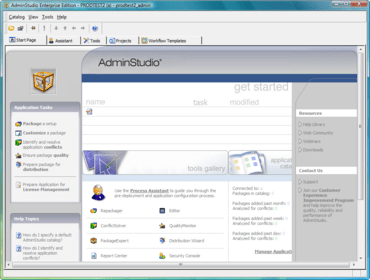AdminStudio provides Enterprise IT teams software packaging tools to prepare reliable application packages for deployment. It includes a complete suite of automated MSI packaging, customization, testing and management reporting capabilities.
The following editions are available:
Updates in V11.5
Test Center
(Enterprise and Professional Edition only)
- A new unified reporting and issue management interface called Test Center simplifies and streamlines all phases of application compatibility testing
- Test Center allows you to execute a broad range of compatibility, validation and conflict tests, manage and remediate issues, and monitor overall status in a single location. By standardizing the management of issues, IT teams can be more productive and deliver applications to users faster and more reliably
- In Test Center you can manage the resolution of issues efficiently with the ability to filter results by test category and resolve a single set of issues, groups of issues, or all issues as well as suppress tests that the packaging team feels should not be run
Enhanced Integration with Microsoft System Center 2012 Configuration Manager
(Enterprise and Professional Edition only)
- AdminStudio now supports expanded forms of data migrated and imported into the new application model, including hardware requirements and application dependencies
Create and Manage Microsoft Server App-V Applications
(Enterprise with Virtualization Pack only)
- Convert server applications into Microsoft Server App-V format for use in the Microsoft Private Cloud
- Provision operating system images from SCVMM for use in capturing and deploying Microsoft Server App-V packages.
- Automatically initiate the Microsoft App-V Sequencer and start the sequencing process
- Retrieve the captured Server App-V packages and import them into the AdminStudio Application Catalog, where they can be cataloged, tested and deployed back to SCVMM
Support for the Beta Release of Microsoft App-V 5.0
(Enterprise with Virtualization Pack and Professional Edition with Virtualization Pack only)
- Supports Microsoft's recent beta of App-V 5.0
- Import App-V 5.0 packages into the Application Catalog and view data about each App-V package
- Virtual Package Editor enables you to open and view App-V 5 packages
Windows 8 Compatibility Assessment, Issue Identification and Fixing
(Enterprise with Virtualization Pack and Professional Edition with Virtualization Pack only)
- Automatically run thousands of Windows 8 compatibility tests on each application and review results in a unified interface that presents compatibility issues for both installation package and application code
- Auto-generate standard MSI transforms to fix the vast majority of installation package related issues
Automated Internet Explorer 10 Compatibility Testing for Web Applications
(Enterprise with Virtualization Pack only)
- Simple, bulk loading of Web site addresses (URLs) and Web-based applications for Internet Explorer 10 compatibility testing
Windows Server 2012 Compatibility Assessment, Issue Identification and Fixing
(Enterprise with Virtualization Pack and Professional Edition with Virtualization Pack only)
- Conduct compatibility testing, remediation and reporting to identify which applications will work in the Windows Server 2012 environment and automatically fix application issues
- Leverage in-depth testing and reporting to identify compatibility issues with both installation package and application code
Integration with Microsoft Application Compatibility Toolkit (ACT)
(Enterprise with Virtualization Pack and Professional Edition with Virtualization Pack only)
- Microsoft ACT compatibility status for all applications, is displayed in Application Manager, bringing together package-level and dynamic user testing into a single place for integrated analysis
Automatic Compatibility Testing on Import
(Enterprise with Virtualization Pack and Professional Edition with Virtualization Pack only)
- Configure compatibility tests to run automatically on import, saving valuable time and eliminating the need for manual intervention
Automatic Import of Remediation Results
(Enterprise with Virtualization Pack and Professional Edition with Virtualization Pack only)
- Results from the remediation step are automatically imported into the AdminStudio catalog further streamlining the application readiness process
About Flexera Software
For over 20 years companies have turned to Flexera Software for products to help manage applications. Their comprehensive suite of Application Usage Management solutions includes installation and licensing, entitlement management/delivery, application readiness and enterprise license optimization. Their solutions are on 500+ million computers worldwide.