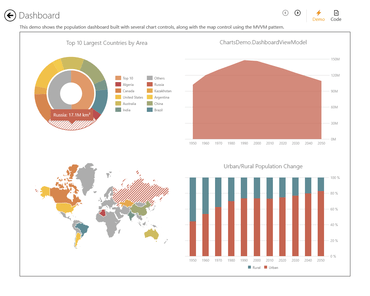Create highly interactive XAML based applications and next generation touch enabled solutions.
Dezember 5, 2012
Veröffentlichung mit neuen Funktionen
DXTREME Windows 8 XAML Subscription includes native Windows 8 controls to create Windows 8 solutions with the power to shape and manipulate data as end-user needs dictate. The high performance Windows 8 XAML Grid and Data Editor controls exploit the power inherent in Windows 8 without limiting traditional features you've come to expect from a Grid and data editors library.
Features
Windows 8 Grid Control
- Data Shaping and Summary Computations - Your end-users can sort values within the grid by simply clicking column headers. You can control multi-level data grouping in code or in XAML. Total and Group summaries are fully supported.
- Filtering - Filter information displayed within the Windows 8 XAML Grid by setting the appropriate filter criteria or using the Windows 8 Range Control to build an advanced data filtering UI.
- Live Data Shaping - All changes in your data source are instantly reflected within the Windows 8 Grid. The Grid automatically updates applied sort order, data grouping, summaries, and filters based on underlying data source values.
- Data Processing - Sort, group or filter by value or display text. Apply custom filters or custom group/total summary calculations, group intervals (Year, Month, Day, Alphabetical, Custom) and use unbound columns via unbound expressions or events.
Windows 8 Data Editors
- Masked Input - Supports a wide range of mask input types including DateTime, Numeric and RegEx masks.
- Data Validation - Supports validation via key press, loss of focus and value assignment.
- Buttons - Specify buttons displayed within the editing area.
- Null Text - Hint text is displayed within the Edit box when the Editor's value is null.
- Automatic Value Conversion - The Editor converts values as needed to simplify data binding scenarios.
- Popups - The Text Edit Control supports the display of popups with custom content.
- Spin Edit - Allows you to edit numeric values via Windows 8 Spin Buttons or by using standard text input.
- Date-Time Picker - A Windows 8 Date Picker Control that is touch friendly and optimized for date and time value selection.
- Date Edit - Displays the DevExpress Date Picker within a popup so end-users can specify date-time values.
Windows 8 Charting
- Performance - The Windows 8 Chart Control uses .NET interop services to natively call Direct2D libraries. You can render 100,000 points in less than 3 seconds on a Surface Tablet and zoom and scroll those 100,000 points instantaneously.
- MVVM is Built-in - DevExpress Windows 8 Chart Controls fully support the MVVM paradigm.
- Cartesian Chart Series Views - Points, Scatter Line, Line, Step Line, Stacked Line, Full-Stacked Line, Area, Step Area, Stacked Area, Full Stacked Area, Bars, Stacked Bars, Full Stacked Bars, Side-by-Side Stacked Bars and Side-by-Side Full Stacked Bars.
- 3 Pie Chart Series Views - Including Pie, Donut and Nested Donut.
Windows 8 Gauge Control
- Circular and Linear Gauge Control - Multiple Layers, hit testing and the ability to customize all elements within the Gauge control.
Windows 8 Map Control
- Services - Both Bing Maps and OpenStreetMaps Tile Services are fully supported.
- Navigation Panel - Provides a number of UI elements that empower your end-users to scroll, zoom and view detailed information.
- Vector Layer Support - Built-in vector layer support for ShapeFile and Kml File along with colorizer (chloropleth, graph) is further augmented with asynchronous loading of shape files.
Windows 8 Range Control
- Cartesian Chart Range Selector - Integrate the Range Control with the DevExpress Windows 8 Cartesian Chart and display any series and associated data within it.
- Date Range Selector - Specify a range of date values in a touch-friendly way.
- Spark Range Selector - A lightweight standalone Windows 8 Spark Chart optimized to display large amounts of data. With 4 built-in Series types (Spark Point, Spark Line, Spark Area and Spark Bar).
Windows 8 Tile Control
- Content, Header, NotificationHeader elements.
- Large and Small horizontal size and multi-row height.
- Visual selection and hover states along with check state.
- Visual transitions when pressed/selected/hovered.
- Compatible with the DevExpress MVVM Navigation Framework (by specifying Navigation target directly for a specific tile).
- Animation containers available for tile content and supports horizontal and vertical sliding and fading.
About DevExpress (Developer Express)
DevExpress (Developer Express) is a software development company based in the United States. It produces coding assistance tools and components for Delphi, C++ Builder and Microsoft Visual Studio developers. The major part of its product line is VCL, .NET WinForms and ASP.NET components that replicate the UI of Microsoft Windows and Microsoft Office applications. Developer Express has won many industry awards for its products.
Touch enabled Map and chart controls.
Elegante, benutzerfreundliche UWP-Touch-First-Steuerelemente.
Sie haben eine Frage?
Live-Chat mit unseren DevExpress-Lizenzierungs-Spezialisten.

Offizieller Händler seit 2001