공식 공급 업체
200 이상의 소프트웨어 개발처와 판매 계약을 맺은 공인 디스트리뷰터로서 합법적인 라이선스를 제공합니다.
모든 브랜드 보기.
DevExpress WPF helps you deliver high-performance, line-of-business applications that fully address the needs of your enterprise. You can create apps that emulate Microsoft Office 2013 and Windows 8, while maintaining backward compatibility with previous versions of the Windows operating system. Whether you need to create an Outlook-inspired UI or need to touch-enable your app for Microsoft Surface, the DevExpress WPF Subscription will help you take your business solutions forward so you can deliver new, immersive experiences without abandoning the WPF platform and your existing code investments.
DevExpress (Developer Express) is a software development company based in the United States. It produces coding assistance tools and components for Delphi, C++ Builder and Microsoft Visual Studio developers. The major part of its product line is VCL, .NET WinForms and ASP.NET components that replicate the UI of Microsoft Windows and Microsoft Office applications. Developer Express has won many industry awards for its products.
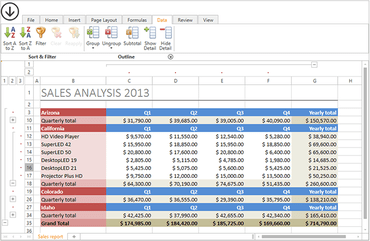
귀하의 WPF 애플리케이션에 사용자 인터페이스 및 데이터 조작 기능을 추가합니다.
DevExpress 사 제품 라이선스 담당자와 라이브 채팅