Image Upload Column
SharePoint에서 사진을 업로드하는 신속하고 간단한 방법.
ArtfulBits사에서 공개
2011년 부터 ComponentSource에서 판매중
Image Upload Column provides you with the ability to select an image or picture using a file browsing dialog, upload and display it in a list view within SharePoint. Image Upload Column provides a quick mechanism for manipulating image upload, edit and delete actions. It is also possible to setup filtering using predefined or custom extensions.

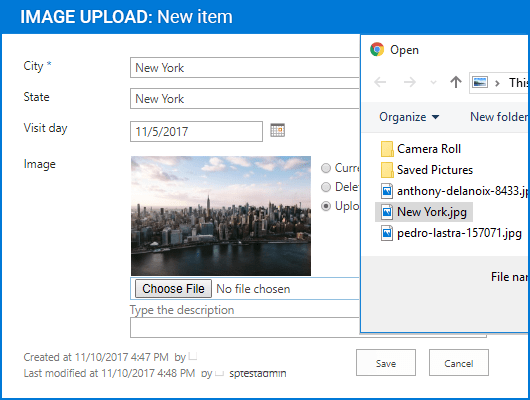
Image Upload Column Features
ArtfulBits 사 제품 라이선스 담당자와 라이브 채팅