SharePoint Excel Import
Import Excel data into SharePoint.
Published by BoostSolutions
Distributed by ComponentSource since 2009
Prices from: $ 783.02 Version: v3.12.0.224 Updated: Feb 24, 2022
SharePoint Excel Import can quickly and easily import excel data. Importing Excel spreadsheets to a SharePoint List can be done in three easy steps; First, navigate to a SharePoint list. Next, select and upload a spreadsheet in .xlsx, .xls or .csv format. Finally, click Import and all your data in the specific Excel spreadsheet will be imported. With SharePoint Excel Import you can create a new list from an Excel spreadsheet with the field mapping function and even customize column names and column types to fit your needs.

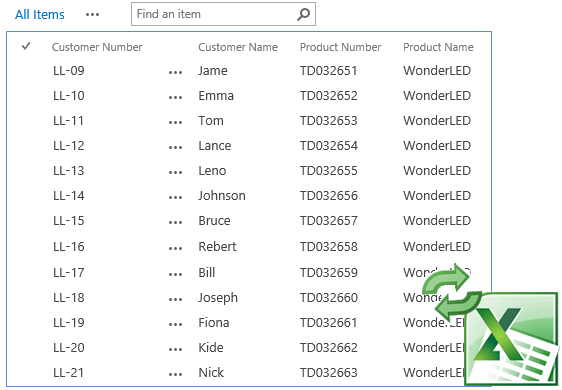
Auto-Import Spreadsheets by Schedule
Create and schedule an import job to automatically import spreadsheets into any SharePoint list using any valid Excel spreadsheet stored on a remote file share server, such as FTP or SharePoint document library (incl. Office 365).
Map fields between SharePoint list and Excel
Map Fields between SharePoint and Excel
Select and map Excel headers to any SharePoint field and preview it using sample data before importing the Excel spreadsheet to SharePoint...
Live Chat with our BoostSolutions licensing specialists now.