Fornecedor oficial
Como distribuidores oficiais e autorizados, nós fornecemos licenças legítimas diretamente de mais de 200 editores de software.
Ver todas as nossas marcas.
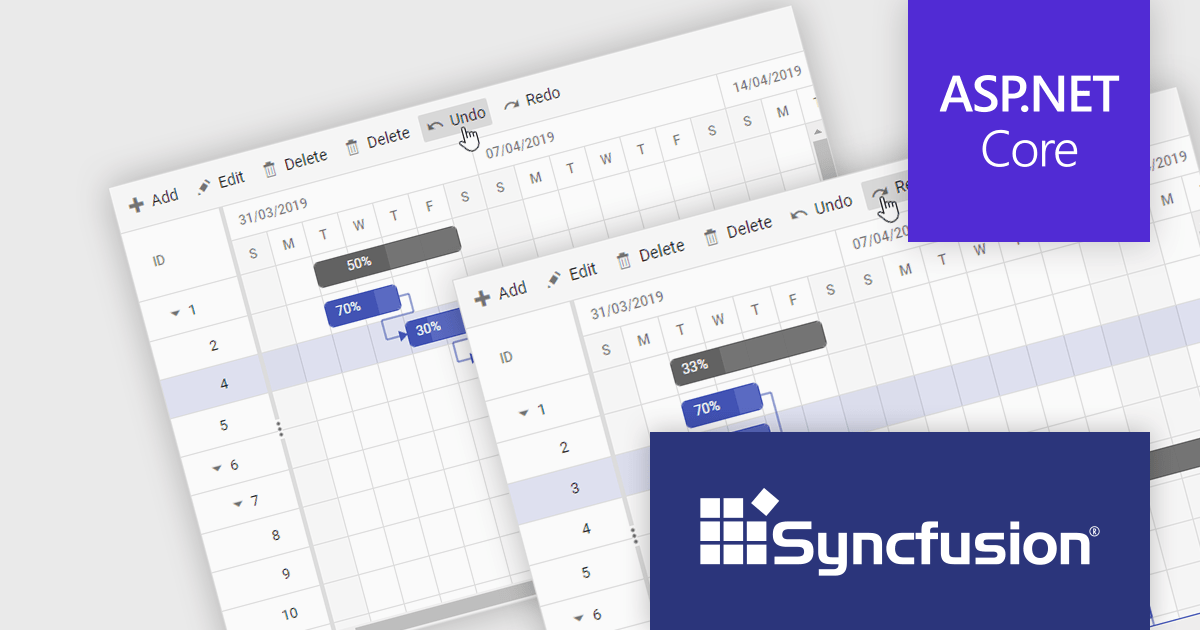
Continuar leitura em inglês:
Syncfusion Essential Studio ASP.NET Core, available as part of Syncfusion Essential Studio Enterprise, empowers developers with a comprehensive suite of over 80 enterprise-grade UI components specifically designed for building modern and highly functional web applications. Leveraging the latest advancements in ASP.NET Core, it offers exceptional performance and scalability, streamlining development by eliminating the need for extensive custom coding. From data visualization tools like interactive charts and grids to sophisticated navigation elements and responsive layouts, Essential Studio equips developers with the building blocks to create rich user experiences, improve application efficiency, and accelerate time-to-market.
The Syncfusion Essential Studio ASP.NET Core 2024 Volume 1 (25.1.35) release adds undo and redo functionality to the Gantt chart component, making it easy for users to revert or reapply changes. Modifications in task scheduling, resource allocation, and other changes will be tracked, allowing for quick correction of mistakes and refinement of project plans.
To see a full list of what's new in version 2024 Volume 1 (25.1.35), see our release notes.
Syncfusion Essential Studio ASP.NET Core is available as part of Syncfusion Essential Studio Enterprise which is licensed per developer starting with a Team License of up to five developers. It is available as a 12 Month Timed Subscription License which includes support and maintenance. See our Syncfusion Essential Studio Enterprise licensing page for full details.
For more information, visit our Syncfusion Essential Studio ASP.NET Core product page.
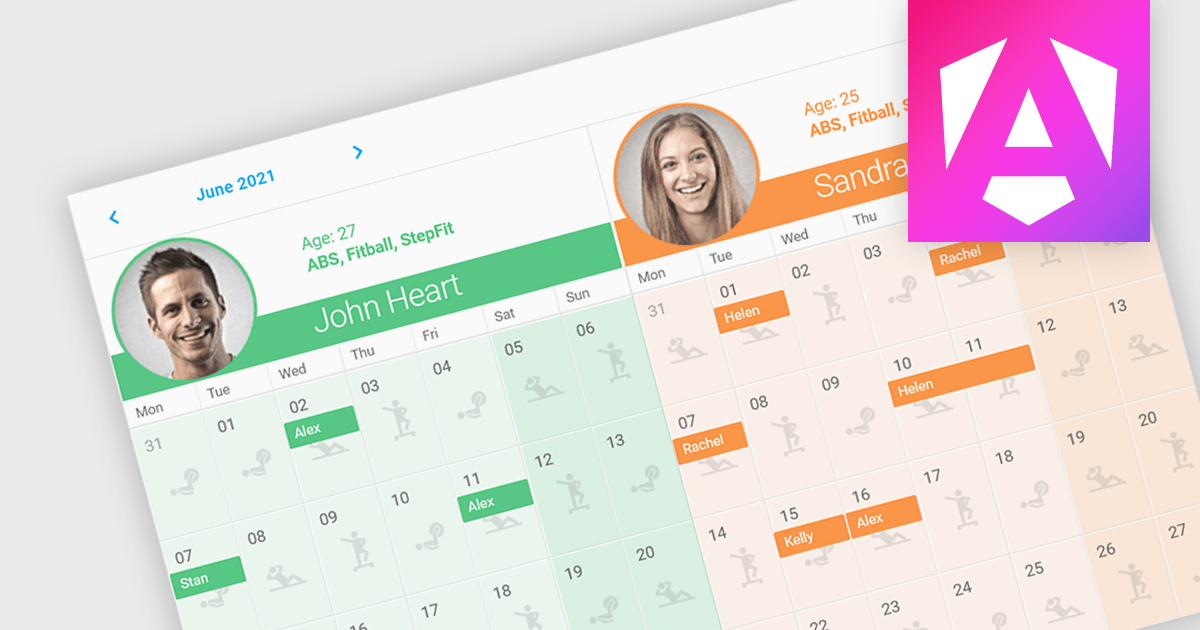
Continuar leitura em inglês:
Scheduler components in UI Suites offer software developers a pre-built solution for integrating schedulers into applications. These components visually represent calendars or timelines for scheduling appointments, events, or resource allocation. These components often integrate with project management or resource management software.
Several Angular UI Suites feature a scheduler component including:
For an in-depth analysis of features and price, visit our Angular UI Suites comparison.
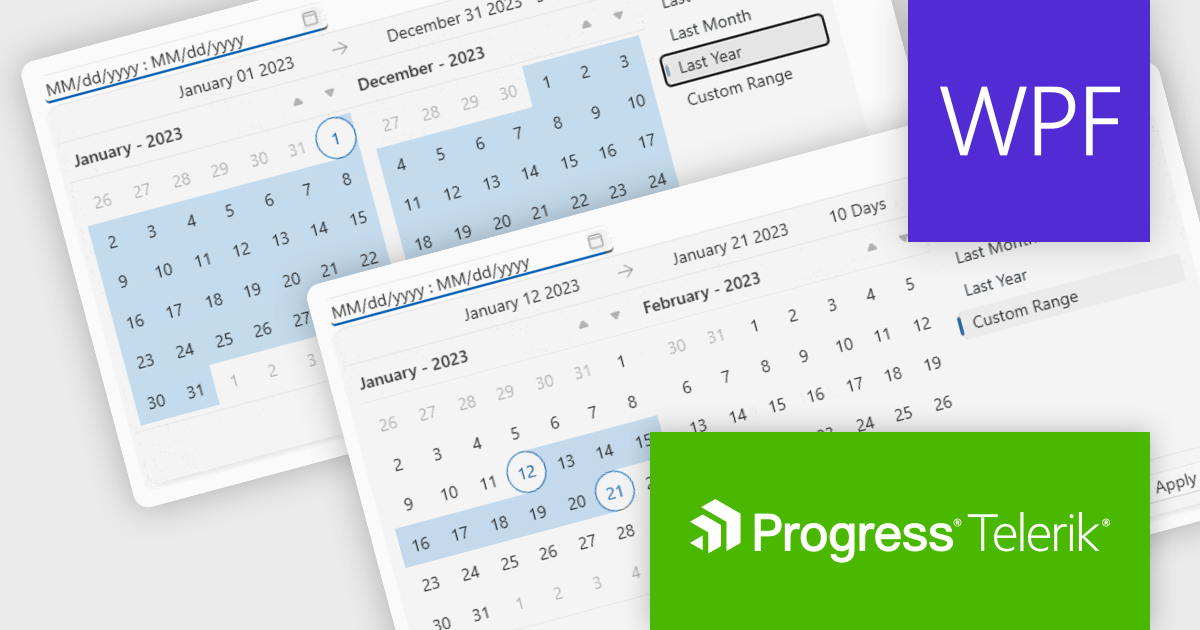
Continuar leitura em inglês:
Telerik UI for WPF is an extensive UI library specifically designed for building modern and feature-rich business applications using the Windows Presentation Foundation (WPF) framework. It offers many customizable controls, ranging from data-driven grids and charts to specialized navigation and input components. The suite emphasizes performance and user experience, providing data virtualization for handling large datasets efficiently and ensuring visually appealing interactions.
The Telerik UI for WPF 2024 Q1 update streamlines date selection in your WPF applications with a new DateRangePicker control. This intuitive scheduling component empowers users to effortlessly choose date intervals through interactive calendar popups. It supports pre-defined ranges like "Last Week" or "This Month", as well as custom selections. Developers gain further control with unselectable "blackout date" functionality and extensive customization options, simplifying user interaction and data filtering within their WPF applications.
To see a full list of what's new in 2024 Q1, see our release notes.
Telerik UI for WPF is licensed per developer and is available as a perpetual license with a one year support subscription, which is available in three tiers: Lite, Priority or Ultimate. See our Telerik UI for WPF licensing page for full details.
Telerik UI for WPF is available to buy in the following products:
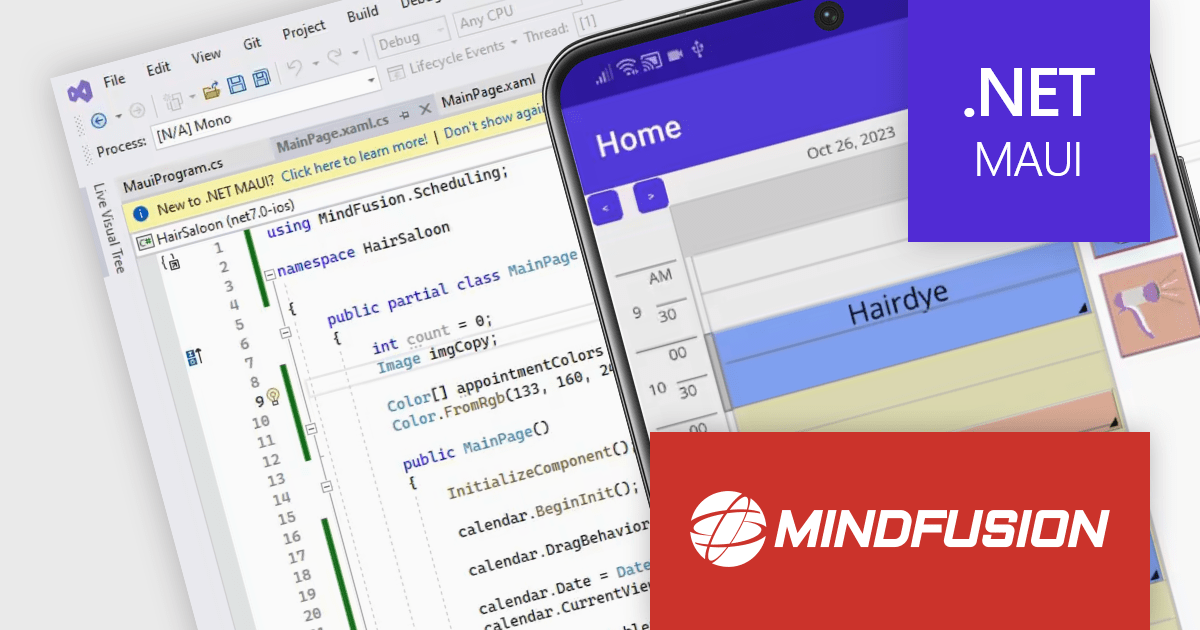
Continuar leitura em inglês:
MindFusion Scheduling for .NET MAUI is a powerful scheduling library designed to enhance your cross-platform applications with robust calendar and scheduling functionalities. It seamlessly integrates with .NET MAUI, allowing you to build responsive and interactive calendar views on Android, iOS, Windows, and macOS.
The library boasts five distinct calendar views: single month, timetable (horizontal and vertical), list view, resource view, and week range view. Each view offers extensive customization options through dedicated settings classes, empowering you to tailor the appearance to match your app's design and user preferences. You can control everything from cell size and text rotation to scroll behavior and header content.
MindFusion Scheduling goes beyond mere aesthetics, enabling users to interact intuitively with your app's schedule. They can create, edit, and resize appointments directly within the calendar, with the interface automatically adjusting to accommodate changes.
MindFusion.Scheduling for .NET MAUI is available in the following products:
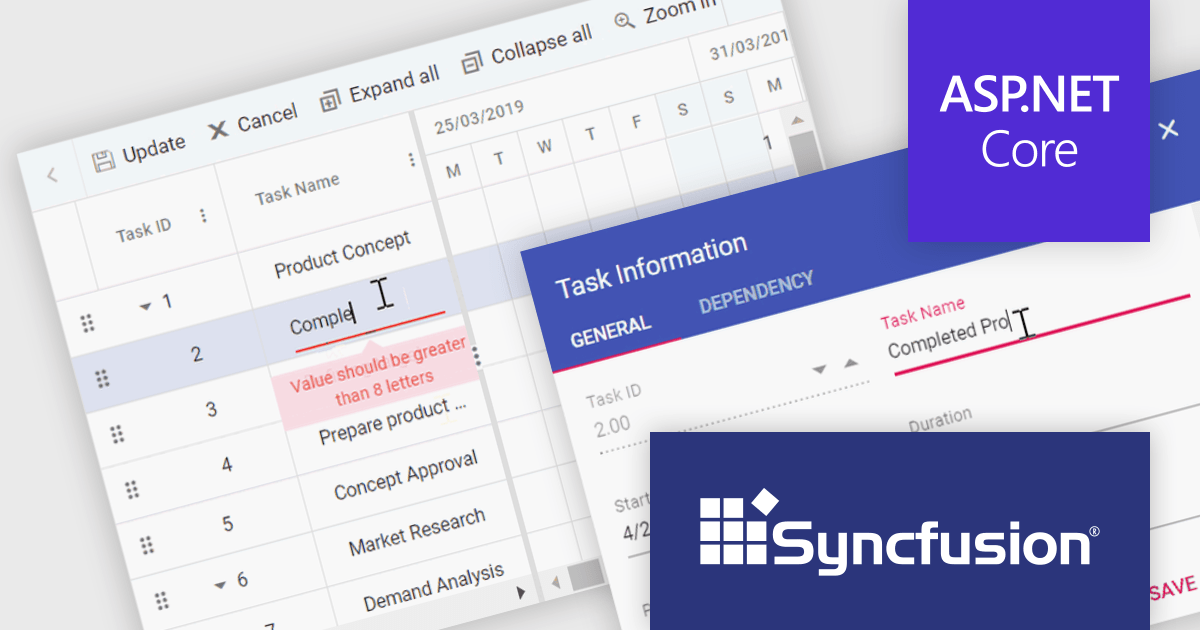
Continuar leitura em inglês:
Syncfusion Essential Studio ASP.NET Core, available as part of Syncfusion Essential Studio Enterprise, empowers developers with a comprehensive suite of over 80 enterprise-grade UI components specifically designed for building modern and highly functional web applications. Leveraging the latest advancements in ASP.NET Core, it offers exceptional performance and scalability, streamlining development by eliminating the need for extensive custom coding. From data visualization tools like interactive charts and grids to sophisticated navigation elements and responsive layouts, Essential Studio equips developers with the building blocks to create rich user experiences, improve application efficiency, and accelerate time-to-market.
The Syncfusion Essential Studio ASP.NET Core 2023 Volume 4 (24.1.41) release adds the ability to check validity of Gantt chart data and display error messages for any invalid fields before data is saved. This allows you to eliminate inconsistencies, invalid entries, and misinterpretations, ensuring data integrity and facilitating seamless collaboration.
To see a full list of what's new in version 2023 Volume 4 (24.1.41), see our release notes.
Syncfusion Essential Studio ASP.NET Core is available as part of Syncfusion Essential Studio Enterprise which is licensed per developer starting with a Team License of up to five developers. It is available as a 12 Month Timed Subscription License which includes support and maintenance. See our Syncfusion Essential Studio Enterprise licensing page for full details.
For more information, visit our Syncfusion Essential Studio ASP.NET Core product page.