Fornecedor oficial
Como distribuidores oficiais e autorizados, nós fornecemos licenças legítimas diretamente de mais de 200 editores de software.
Ver todas as nossas marcas.
Notas de versão: New AI Assistant functionality- Added the ability to generate Python type annotations for functions as well as getting Django views, admins, and serializers for models. Obtain a quick analysis ...
Notas de versão: Key Updates Updates to Django support New live templates for Django forms and models- New live templates will let you insert common code constructs for Django views, forms, and models (including ... a few clicks instead of multiple scripts and services. Code Quality Workflow Bundled Qodana code quality platform- In this release, the pain of configuring static analysis has been eliminated by fully ... integrating the Qodana code quality platform. You can now trigger an analysis right from within PyCharm, view a list of problems across your entire project, and set up quality gates in your preferred CI/CD ...
Notas de versão: Hugging Face: Quick documentation preview for models and datasets You can now get all the information about any Hugging Face models or datasets you're working with right inside PyCharm. Hover ... over a dataset or model name to view its description in a popup, or press F1 to open the Documentation tool window next to the editor. Full line code completion for JavaScript and TypeScript PyCharm ... receive full line completion suggestions for JavaScript, TypeScript, and frontend frameworks. These suggestions are powered by specialized language models that use the context of the current file and run ...
Notas de versão: AI Service subscription. Full Line Code Completion As you type, PyCharm now provides multi-token code completion suggestions while also checking for their correctness. Leveraging a deep learning model ... navigation, and instant creation for Django components- apps, models, views, and more. You can also refactor models, views, and model admin classes and find usages for them- in one click. You can register ... models in the admin interface and open and inspect them in a Database viewer just by choosing an option in the context menu. Django Structure provides a quick way to start working with views ...
Notas de versão: the IDE will disable all potential code execution upon opening. Since this makes it impossible to build an accurate project model, many IDE features, such as error highlighting, will be disabled. However, ... the incorrect focus when dragging a file over an IDE window in Windows 10. Fixed the completion of field lookups for Django models. Fixed the problem causing numpy.mean to be flagged as an unresolved reference. ... PyCharm defines such an identifier as a class and suggests an appropriate quick-fix: “Create class … in module …”. 2020.3.1 Updated Dec 21, 2020 Fixes Code analysis and code completion in PyCharm 2020.3 ...
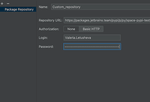
Notas de versão: and higher no longer causes Unexpected argument warnings when instantiating ORM models. PyCharm now recognizes when your 1-liner is a Python stub, and does not add a new line after a colon in the event ...
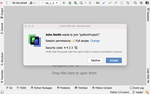
Notas de versão: after execution. Django: Code Completion for Django Models now works correctly. Debugger: when the “Attach to Node.js/Chrome” Run/Debug configuration is used, the debugger reconnects automatically upon ...
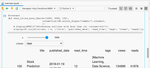
Notas de versão: static code analysis algorithms. However, for dynamic languages such as Python static code analysis is not always enough. This is why this update extends it by leveraging the runtime information provided ... by Jupyter itself. This results in smarter code completion in some cases such as dictionary indices or deeply-nested expressions for which the IDE couldn’t figure out the type using the static analysis. Zoom ...
Notas de versão: is not available. Code Analysis Inspection Contract falsely report warning for methods that contain unchecked casts. Code Analysis Structural Search Replace structurally removes spaces between repeated elements. ...
Notas de versão: the type of source folder in Gradle build script does not change type of source folder in IJ on import. Code Analysis. Inspection Freeze in StreamApiMigrationInspection when StringBuilder-append-loop ...
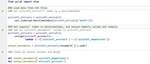
Notas de versão: sense to run the whole file. Run only the part of the file you are working on- and never wait to reload your data. Scientific project- Get started with your analysis quickly by creating a scientific ...
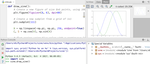
Notas de versão: DataFrame to load before you see your other variables. Data Science Data Science Mode- Unless you’re doing a replication study, data analysis is an exploratory and interactive process. To make this easier, ...
Notas de versão: Insight for Django ORM Methods- This brand new functionality provides you with code completion for model field names and their modifiers in Django ORM lookups. Conda Integration- Easily create new Conda ...
Notas de versão: Language Injections- Language injections allow you to natively edit non-Python code embedded into string literals, with code completion and error highlighting. Refined Python Code Analysis- Your code ...
Notas de versão: Updates in V2.6.3 Diagrams for Python, Django, GAE- View class diagrams for any Python project (right-click a file and select Diagrams). Model relationships for Django, SQLAlchemy ORM and Google App ...