Offizieller Lieferant
Als offizieller und autorisierter Distributor beliefern wir Sie mit legitimen Lizenzen direkt von mehr als 200 Softwareherstellern.
Sehen Sie alle unsere Marken.
Stimulsoft Reports.Ultimate is a comprehensive solution that allows you to render reports in .NET. The product includes a complete set of tools to build reports under WinForms, ASP.NET and WPF environments. Stimulsoft Reports.Ultimate includes report designers, which can be run at design time and run time. It also includes viewers for displaying reports. You can use the system to export reports, in a number of different types of formats. One of the basic principles of using Stimulsoft Reports.Ultimate is different technologies but common approaches in creating reports. So when you need to migrate applications to new technologies the principles of working with reports remain unchanged.
The following editions are also available:
Stimulsoft specializes in the development of components for the Microsoft.NET Framework. Customer satisfaction is the company's first priority and as such it aims to produce top quality software. Application development is not always easy, but Stimulsoft does its best to help developers to incorporate the most advanced technologies available on the market today into their applications.
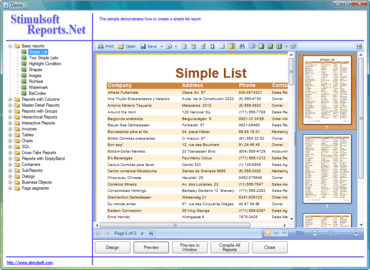
Edit your Stimulsoft reports via a Web browser.
Live-Chat mit unseren Stimulsoft-Lizenzierungs-Spezialisten.