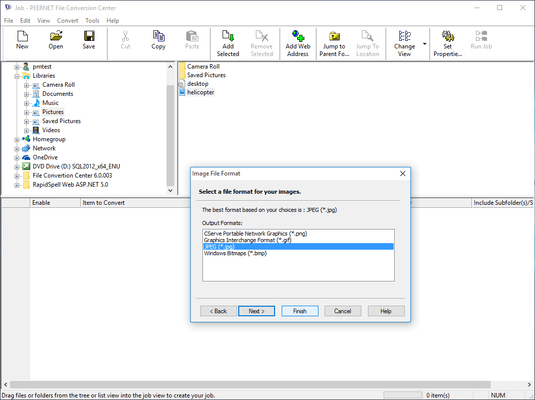PEERNET File Conversion Center features are integrated into both your desktop and your Windows Explorer application, enabling you to convert files and folders as easily as you would copy, paste, and delete them. Either right-click on a file or folder in Windows Explorer and select a conversion option from the Convert To menu.
Alternatively, drag and drop the files and folders onto a desktop converter bin (one of the file converter Convert To icons installed on your desktop).
It's that simple.
You can use the File Conversion Center to convert files to various image formats, convert files to Adobe PDF documents, or print files to one or more printers. You can even convert your documents to image or Adobe PDF files and print the documents to your favorite printer(s), all at the same time.
With File Conversion Center you can convert any of the supported input formats to any one of the supported output formats as listed below. As well, any of the supported input formats can be printed directly to any number of printers.
You can use the File Conversion Center to convert any of the following file types . . .
- Microsoft Word files (*.doc, *.rtf, *.txt, *.wri, *.log)
- Microsoft Excel files (*.xls, *.xlw, *.xlc)
- Microsoft PowerPoint files (*.ppt, *.pps)
- HTML files (*.htm, *.html, *.shtm, *.shtml)
- Adobe PDF files (*.pdf)
- PostScript files (*.ps)
- Web addresses (http://www.webpage.com)
- JPEG image files (*.jpg)
- TIFF image files (*.tif)
- Windows Bitmap image files (*.bmp)
- ZSoft PCX image files (*.pcx)
- ZSoft DCX image files (*.dcx)
- CServe Portable Network Graphics files (*.png)
- Graphics Interchange Format image files (*.gif)
. . . into any of these image file types . . .
- Adobe PDF files (*.pdf)
- JPEG image files (*.jpg)
- TIFF image files (*.tif)
- Windows Bitmap image files (*.bmp)
- ZSoft PCX image files (*.pcx)
- ZSoft DCX image files (*.dcx)
- CServe Portable Network Graphics files (*.png)
- Graphics Interchange Format image files (*.gif)
Note that PEERNET File Conversion Center requires the appropriate applications be installed on your system in order to handle the selected input format.
Features
- Desktop Batch Converter.
- Convert to non-searchable PDF, TIFF, JPEG, and other image formats.
- Batch convert Microsoft Office, PDF, Postscript, images, and HTML files.
- Right Click to Convert Feature.
- Command Line Interface.
- Drag and drop conversion desktop bins.
- Run scheduled conversion tasks.
- Options for silent conversion (Professional Edition only).
- File type filtering.
- Dynamic List of supported file types.
- Convert and Physically Print at Same Time.
- Folder and Subfolder Conversions.
- Powerful Batch Processing Capabilities.
- Integrated into Desktop and Windows Explorer for easy conversion.
- Profiles for common conversions.
- Custom conversion settings: output file types, resolution, color, serialized or multi-aged, compression options, output file location, etc.
- Page Editing (Rotate Pages, Crop Pages, Trim Margins).
- Auto-Rotation of Landscape Pages: Landscape counter-clockwise rotation.
- Page Resizing (Copy Page to New Size).
- Standard and Professional Editions available.