Offizieller Lieferant
Als offizieller und autorisierter Distributor beliefern wir Sie mit legitimen Lizenzen direkt von mehr als 200 Softwareherstellern.
Sehen Sie alle unsere Marken.
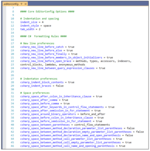
Versionshinweise: Now uses Visual Studio's format settings defined in the EditorConfig file. Code Formatting EditorConfig Support- CodeRush now uses Microsoft Visual Studio's format settings defined ... component. Organize Members Improved Options Page- The "Group by" section now contains an improved filter editor that simplifies group rule creation. Blazor- Duplicated 'Rename' items ... are shown in the light bulb menu. Code Cleanup- The "Sort Namespace References" cleanup rule should sort namespace aliases alphabetically. Code Templates- Template expansion does not work for C#9 ...
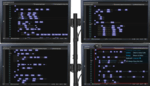
Versionshinweise: Adds multi-monitor Support and improves code analysis. Microsoft Visual Studio ARM Support CodeRush can now be installed into Visual Studio ARM. ARM support is in beta in this release. Code Analysis ... diagnostic). Columns with the specified Binding property are read-only- This diagnostic reveals read-only columns. You can set the binding's Mode property to "TwoWay" to allow users to edit column ... diagnostic). BeginUpdate call in a loop- This diagnostic finds BeginUpdate and EndUpdate methods located inside code loops. Move the calls outside the loops for better performance (C# diagnostic). Spell Checker ...
Versionshinweise: Code Analysis Added New Diagnostics for DevExpress WPF Components: Use DependencyObjectExtensions.DataContext to define bindings for generated columns- Improve performance by defining bindings ... are read-only- Set the binding’s Mode property to TwoWay to allow users to edit column values (XAML and C# diagnostic). Missing EndUpdate call- The BeginUpdate method call requires a subsequent EndUpdate method ... This setting is currently used by CodeRush's "Apply the 'Optional parentheses' style to explicitly specify the order of operations" code cleanup rule. Improved Microsoft Visual Studio ...
Versionshinweise: Improves the Code Analysis Engine with XAML diagnostics for DevExpress WPF components. Code Analysis XAML Diagnostics for DevExpress WPF Components- The Code Analysis Engine can now check XAML code ... for DevExpress control usage issues, helping customers follow best practices with modern code. This release includes diagnostics for the following issues and legacy practices: Legacy drag-and-drop- Drag-and-Drop ... explicitly set the CodeRush Color Theme so it best matches your Microsoft Visual Studio Theme colors. Code Places- It is impossible to set a breakpoint if the "Auto hide Code Places" option is turned ...
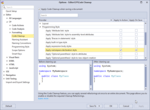
Versionshinweise: code faster, (due to optimized communication with Visual Studio’s debugging services). Also decreased the time required to render Debugger Visualizer visual elements. Optimized Tool Windows- The Code ... Issues, Test Runner and Feature Advisor windows now load faster when run the first time. Code Analysis XAML Diagnostics for DevExpress WPF Components- CodeRush Code Analysis Engine can now check your XAML ... code for usage errors. This release introduces the following diagnostics for DevExpress Controls: Legacy drag-and-drop- Drag-and-Drop Managers are a legacy way to enable drag-and-drop. Consider setting ...
Versionshinweise: required to expand code templates the first time has also been decreased. Optimized Memory Use in the XAML Engine- Reduced memory consumption in the XAML engine which used in refactorings, navigation, code ... in Microsoft.NET Core projects. Code Cleanup- The "Unused type" rule does not support records in C# 9. Formatting- The indent is calculated incorrectly in the C# 8.0 switch expression. Navigation- ... "Jump to symbol" navigation performs an endless search when all files are closed. Refactorings- "Add Parameter" does not support implicit objection creation expressions in C# 9. ...
Versionshinweise: Typing performance is faster in the following scenarios: Editing documents, working with files and using Rich Comments. Reduced the time required to expand code templates (the first time), and to show ... the “Paste Image” context menu. Improved performance when CodeRush applies code cleanup on saving a document or when CodeRush checks the availability of the Code Cleanup action on the toolbar. Optimized Memory ... Use Reduced memory consumption in the “Jump to Symbol” feature and the XAML engine used in refactorings, navigation, code analysis, and other CodeRush features for projects containing XAML files. ...
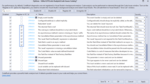
Versionshinweise: Adds the ability to analyze your code out of process. Rush Snippets for VS Code This release introduces the Rush Snippets extension for VS Code- code snippet templates for TypeScript, React, ... and Redux projects. Template snippets are easy-to-recall shortcuts you type into VS Code that expand into larger blocks of boilerplate code developers create all the time. Rush Snippets can help you declare ... code more efficiently, with fewer keystrokes, fewer mistakes, less physical strain, and an overall lower cognitive load. Performance Enhancements Significantly Improved Startup Performance- CodeRush now ...
Versionshinweise: Adds new code templates to help you quickly create DevExpress components for Blazor. Organize Members Improved Options Page- Redesigned the Organize Members options page to make it easier to use. ... you need it. Blazor Support Code Templates for DevExpress Blazor Components- Added a number of powerful new code templates to help you quickly create many of the popular DevExpress components ... disabled checkboxes (DxDataGridCheckBoxColumn). Creates a data column with a combo box editor (DxDataGridComboBoxColumn). Creates a data column with a date edit editor (DxDataGridDateEditColumn). Creates ...
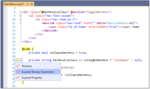
Versionshinweise: Adds support for Blazor code. Blazor Support Refactorings and Code Providers- You can now apply refactorings and code providers from @ code sections in.razor files. The following refactorings ... and code providers are all available for.razor: Add/Remove Block Delimiters Add Else Statement Collapse/Expand Local Function Collapse/Expand Method / Property Collapse Accessors Combine/Split Conditionals ... Redundant Assignment Remove Redundant Delegate Creation Remove Unused Member Remove Unused Parameter Remove Variable Reverse Boolean Reverse Conditional Split Initialization from Declaration Split ...
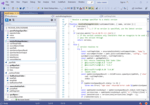
Versionshinweise: and inlines the referenced delegate. To use this refactoring, just place the caret on a method reference within a delegate creation statement, press Ctrl+. or Ctrl+ to invoke the Code Actions Menu, select ... Adds new Inline Lambda Refactoring and Code Places enhancements. New Refactoring- Inline Lambda This release introduces Inline Lambda refactoring. This refactoring сreates a lambda expression ... (restart required)" option. Code Places Enhancements TypeScript / JavaScript Support (Beta)- Code Places now works in JavaScript and TypeScript code. Improved Performance for Large Files- Improved Code ...
Versionshinweise: to File" does not navigate to the correct recent item. Performance The Code Places feature increases memory use. Rich Comments cause slowdowns on text edit. Slowdowns occur when a format statement is applied ... Update includes bug fixes and performance improvements. Code Cleanup "Cleanup on Save" removes necessary namespace references when ORMDataModel generates template classes. The "Add ... Copyright header" cleanup applied on save changes the existing copyright header. The "Apply Code Cleanup when saving a document" option should ignore designer generated files. Code Providers ...
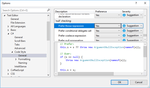
Versionshinweise: Now supports С# 7 syntax in features that generate exception-throwing statements. CodeRush for Roslyn Smart Duplicate Selection- This feature makes creating structurally-similar code significantly ... easier and orders of magnitude faster. Select the code you want to duplicate and instead of copying anything to the clipboard, just press Shift + Enter to duplicate the selection. SDS duplicates ... the selection, placing text fields around the code- parts likely to change in the duplication. Code Formatting- The new Simple Wrap option allows you to wrap only those line parts that exceed the margin, ...
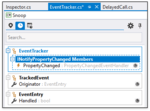
Versionshinweise: for the active file. The code places list is cleared when you start to edit another file. Global History- displays information about changed code places in all files. Navigation is easy. Just open the File Places ... New Code Places feature helps you find your way through large code bases and quickly explore and unfamiliar code. Code Places- This release introduces Code Places. This feature helps you find your ... way through large code bases and quickly explore and unfamiliar code. The Code Places window shows type declarations (class, interfaces, delegates, enums), members (methods, properties, events) ...
Versionshinweise: Improves Formatting, Unit Testing and Static Code Analysis. Code Cleanup "This" qualifier is not properly applied when accessing inherited members. Formatting The "Chained Method ... method" refactoring creates incorrect code for extension methods. Region Painting A region directive is not painted when the caret is on the line start. Rich Comments Adding a backtick (`) character does ... It is impossible to import custom selection embeddings from CodeRush Classic. Static Code Analysis The "Possible System.NullReferenceException" diagnostic should omit notifications for (some) members ...
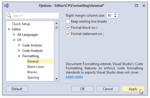
Versionshinweise: Feature Advisor- The Feature Advisor introduces CodeRush features likely to improve your coding efficiency based on the ways you create and modify code in the editor. Region Creation- Press Ctrl+3 ... Adds new options to Auto Format code as you type. Code Formatting Simple Wrap- The new 'Simple Wrap' formatting option allows you to configure wrapping of only those line parts that exceed ... the margin, performing a non-greedy wrapping and adding a minimal number of line breaks. Auto Format Code- Added new options to Auto Format code as you type (after pressing the} and; keys). Extended Formatting ...
Versionshinweise: CodeRush constantly uses the microphone. Voice Dictation- Spaces get inserted in a new name when inline rename UI is used. Code Declare- NullReferenceException is thrown in specific scenarios. Code ...
Versionshinweise: Command for opening files is a huge productivity boost. Voice to Code Hold right Ctrl and speak to dictate strings, comments, expressions, and name identifiers. Examples of what you can create with voice: ... A new PascalCase or camelCase name when Visual Studio's Rename refactoring is active. Simple expressions in the code, including Linq expressions. String content (including expressions in interpolated ... the designer file instead of navigating to code. 0 ...
Versionshinweise: Spell Checker- Spell Checker does not work in VS 2022 when the 'Run code analysis in separate process' option is enabled. 0 ...
Versionshinweise: context menu. "Jump To Symbol" doesn't show any targets if not all members are selected in the filter options. "Tab to Next Reference" in XAML code behind causes VS2015 crash. ... correctly. Code Cleanup- NullReferenceException during cleanup if "Remove Redundant type qualifier" is enabled. Code Cleanup- The "Apply 'this' qualifier style" rule adds ... "this" qualifier to a static field initializer. Code CleanUp should not change the "" literal in the switch case clause. Code Templates- The "p" template does not trigger ...