Offizieller Lieferant
Als offizieller und autorisierter Distributor beliefern wir Sie mit legitimen Lizenzen direkt von mehr als 200 Softwareherstellern.
Sehen Sie alle unsere Marken.

Beschreibung: reports, and full modern experiences with touch and gestures. Ultimate UI Controls for Windows Forms Charts Chart Category Chart Data Chart Doughnut Chart Funnel Chart Pie Chart Sparkline Data Entry ... & Display Color Picker Combo Box Editor Editors Extras Form Manager Spell Checker Ultra Radio Button Data Visualizations Gantt View Geographic Map Barcodes Barcode Frameworks Calculation Manager Data Source ... Documents Framework Excel Exporter Excel Framework Flat Data Source Grid Document Exporter Math Library Syntax Parsing Engine Word Exporter Word Framework Gauges Bullet Graph Gauge Linear Gauge Grids ...
Spezifikationen: JavaScript / HTML5 jQuery React UWP Web Components Windows Forms WPF UI Controls Barcodes Charts Data Entry & Display Data Visualizations Frameworks Gauges Grids & Lists Interactions Layouts ...

Beschreibung: and reports, and full modern experiences with touch and gestures. Ultimate UI Controls for Windows Forms Charts Chart Category Chart Data Chart Doughnut Chart Funnel Chart Pie Chart Sparkline Data Entry ... & Display Color Picker Combo Box Editor Editors Extras Form Manager Spell Checker Ultra Radio Button Data Visualizations Gantt View Geographic Map Barcodes Barcode Frameworks Calculation Manager Data Source ... Documents Framework Excel Exporter Excel Framework Flat Data Source Grid Document Exporter Math Library Syntax Parsing Engine Word Exporter Word Framework Gauges Bullet Graph Gauge Linear Gauge Grids ...
Spezifikationen: JavaScript / HTML5 jQuery React UWP Web Components Windows Forms WPF UI Controls Barcodes Charts Data Entry & Display Data Visualizations Frameworks Gauges Grids & Lists Interactions Layouts ...
Versionshinweise: (.NET 5). Grid Column's ValueList property is not populated on the designer (.NET 5). Cell text is not fully visible when a data error is displayed. Column Name in GroupBy is cut off by 1 character ...
Versionshinweise: Funnel Chart Highlighting- The UltraFunnelChart now has a highlighting overlay. It exposes this overlay through multiple highlighting properties, namely HighlightedItemsSource, HighlightValueDisplayMode, HighlightedValueMemberPath, and HighlightingOpacity. When the HighlightValueDisplayMode is set ...
Versionshinweise: and animate in and out of a subset of data. The display of this highlight depends on the series type. For column and area series, the subset will be shown on top of the total set of data where the subset ...
Versionshinweise: a new 'ValueLayer' series type which allows you to render an overlay for different focal points of plotted data including maximum, minimum and average. This is rendered as a dashed line ...
Versionshinweise: Added support for Microsoft.NET 7. ...
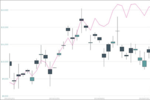
Versionshinweise: for Grouping, Sorting and Summarizing Category string and numeric values, eliminating the need to pre-aggregate or calculate chart data: InitialSortDescriptions. InitialSorts. SortDescriptions. InitialGroups. ... using IncludedProperties | ExcludedProperties. These properties on the chart are meant for non-aggregated data. Once you attempt to aggregate data these properties should no longer be used. The reason ... it does not work is because aggregation replaces the collection that is passed to the chart for render. The include/exclude properties are designed to filter in/out properties of that data and those ...
Versionshinweise: DataSource Column grouping is canceled when a column key is changed. Excel FormulaParseException thrown when trying to load Excel file that loads fine in Excel. IME input setting cannot be saved. FormulaParseException is thrown when a file that uses FILTER function is loaded. ListView System ...
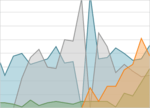
Versionshinweise: Data Chart adds animation and transition support for stacked series. Added new Data Legend component- The UltraDataLegend is a new component that works much like the Legend component, but it shows ... of various chart controls. Added new Data Tooltip Layer- The DataToolTipLayer is a new annotation layer that displays the values and titles of series as well as legend badges in a tooltip. It provides several ... The DataToolTipLayer is now the default tooltip type for each chart controls. Data Chart: Added animation and transition-in support for Stacked Series. Animations can be enabled by setting the IsTransitionInEnabled ...
Versionshinweise: Adds support for.NET 6 and Visual Studio 2022. Added support for Microsoft Visual Studio 2022. Added support for Microsoft.NET 6.0. Category Chart, Financial Chart, Data Chart, and Geographic Map: ... Added LegendItemBadgeMode for setting badge complexity on all series in a legend. Data Chart Series and Geographic Map Series: Added LegendItemBadgeShape for setting badge shape on specific series ...
Versionshinweise: ActualPlotAreaMargin-related properties. The series of the data chart show read-only properties in their designers. UltraDropDownButton throws an error when trying to set the PopupItem in the smart tag. When Visual Studio Dark ... for Category Chart, Data Chart, and Sparkline. Cannot change specifications for CrosshairPoint, WindowRect, or WorldRect for Geographic Map or Data Chart. Missing axis types in the UltraDataChart designers. ...
Versionshinweise: for highlighting to Stacked, Scatter, Polar, Radial and Shape series. Added HighlightingMode for all series types. Added SeriesHighlightingBehavior. Added support for overriding the data source of individual stack ...
Versionshinweise: ComboEditor ArgumentException when adding the same instance to the BindingList twice when bound to UltraComboEditor/ValueList. Binding to a data source with duplicate items instances in the list ...
Kunden-Rezensionen: 4 France ...
Versionshinweise: Adds Microsoft.NET 5.0 support. Added Microsoft.NET 5.0 support. ...
Versionshinweise: Improves FormattedTextEditor, CalcManager and DockManager. FormattedTextEditor There are now separate resource strings/properties for the menu item and the tooltip. Added new Tool Caption Strings. Added new ToolTip Strings. CalcManager UltraCalcException occurs if you put the custom combo (inherits ...
Versionshinweise: Improves DataChart, Editors and Grid controls. Combo UltraGridFilterUIProvider invokes incorrect resizing of UltraCombo DropDown area. DataChart Markers on the chart do not match when setting the outline on series markers. Memory leak when using callout layer. Callout layer labels group together at ...