Offizieller Lieferant
Als offizieller und autorisierter Distributor beliefern wir Sie mit legitimen Lizenzen direkt von mehr als 200 Softwareherstellern.
Sehen Sie alle unsere Marken.
Kunden-Rezensionen: project. The documentation is adequate but could be better. Most controls are easy enough to get started with; without much learning curve. Its Toolbar Manager control is one of the best implementation ... Infragistics NetAdvantage 2004 is a quality product. I have had no problems using the controls in a Managed C++ application. The controls are powerful and flexible enough for the requirements of my ...
Merkmale: Infragistics NetAdvantage includes: Windows Forms Rich Client Components WinGrid WinCalcManager WinChart WinCombo WinDataSource WinTrackBar WinDesktopAlert WinDockManager WinExtras WinAnimation WinButton WinCalculator WinDropdownButton WinPopupContainer WinLabel WinFormattedLinkLabel ...
Kompatibilität: (ATLAS).NET WinForms.NET Class 100% Managed Code JavaScript AJAX Compatible Containers Microsoft Visual Studio 2010 Microsoft Visual Studio 2008 Microsoft Visual Studio 2005 Microsoft Visual Basic 2010 ... Tested- Yes Anti Virus Checked- Yes Evaluation Installation Tested- Yes Evaluation Uninstall Tested- Yes Documentation Reviewed- Yes Sample Code Reviewed- Yes Disk Space Required: 500MB ...
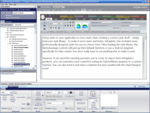
Beschreibung: and many other editors, as well as Application Styling, Excel import/export and a Document Export Engine for PDF and XPS formats. Infragistics NetAdvantage tools work natively within Visual Studio ...
Versionshinweise: What’s new in NetAdvantage Select 2010 Vol 1?- Visual Studio 2010- Visual Studio 2010 gives you the opportunity to deliver even more compelling experiences: Winforms- In process side-by-side hosting enables an application to load and activate multiple versions of the common language runtime (CLR) ...
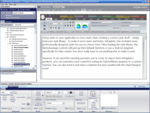
Beschreibung: Statten Sie Ihre ASP.NET- und Tablet PC-Anwendungen mit Rastern, Multifunktionsleisten, Planungsfunktionen, Symbolleisten, Menüs, Listen, Baumstrukturanzeigen, Benutzeroberflächen und Bearbeitungsfunktionen aus. Infragistics NetAdvantage Select ist ein umfassender Präsentationsebenen-Toolsatz für ...
Versionshinweise: New Features for Windows Forms developers: WinFormManager- NEW!- Ensure a consistent application appearance- if your application has an Office 2007 look and feel now you can cascade that same look and feel to all of your child dialogs. Add support for the Application Styling Framework to any Form ...
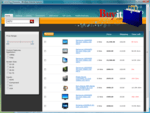
Bildschirmabzüge: A complete toolset for rapidly creating the application user interface of your high performance Web applications. ...
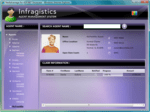
Bildschirmabzüge: AJAX grids, charts, toolbars, menus, listbars, trees, tabs, rich WYSIWYG HTML editing, integrated and standalone spell checking, explorer bars, scheduling, data entry editors and more. ...
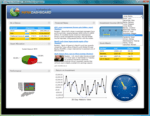
Bildschirmabzüge: WebChart includes all of the most familiar chart types such as bar, line, area and pie charts while at the same time making you just as productive when it comes to displaying more complex graphics such as financial candle, Gantt and radar charts. ...

Bildschirmabzüge: WebGrid is a full featured, search engine-friendly, hierarchical AJAX grid control for ASP.NET 2.0 (and up) that allows binding and professional display of your data in whatever style or manner best fits your needs. ...
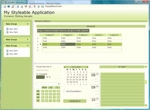
Bildschirmabzüge: Incorporate runtime styling into an application. ...
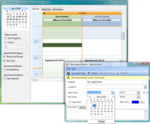
Bildschirmabzüge: WinSchedule provides everything necessary for a full-featured resource scheduling application. With multiple data-bound views for schedule data, it is simply a matter of drag and drop to mimic an Outlook style schedule user interface. ...
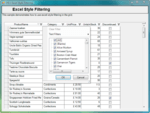
Bildschirmabzüge: WinGrid supports complex data entry scenarios, row edit templates, custom layouts, rich printing and print preview, easy interop with Microsoft Excel and Adobe PDF file formats. ...
Preise: ...
Lizenzierung: ...
Kompatibilität: Einrichtungsbetriebssystem Windows 7 Windows Vista Windows XP Windows Server 2003 Produktarchitektur 32Bit 64Bit Produkttyp Komponente Komponententyp ASP.NET WebForms ASP.NET AJAX (ATLAS).NET WinForms.NET Class 100% Managed Code JavaScript AJAX Kompatibele Container Microsoft Visual Studio 2010 ...
Kunden-Rezensionen: Excellent product. Great support. We have tried different product suites, and Infragistics' is the best so far. The components are well-designed with great functionalities. The suite covers almost every requirement that we set. Thus, our development cycle is shortened. vithocgioi [USA] 5 ...
Kunden-Rezensionen: The best of the best... Excellent product, documentation and support. Sure, it is pricier than the rest, but you do get what you pay for. I initially bought an alternative suite, which is half ...
Kunden-Rezensionen: Fantastic product. Great set of features, although abit too heavy for light weight windows applications. Also, too many assemblies to deploy for a small app. But otherwise I like it better than the rest so far. keithmdennis [Kenya] 4 ...