Offizieller Lieferant
Als offizieller und autorisierter Distributor beliefern wir Sie mit legitimen Lizenzen direkt von mehr als 200 Softwareherstellern.
Sehen Sie alle unsere Marken.
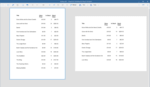
Versionshinweise: Algorithm- Added a new setting- LineBreakingAlgorithm- to the 'GrapeCity.ActiveReports.config' file to provide the user a choice between using the 'Legacy' and the 'Unicode' line ...
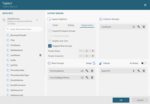
Versionshinweise: Adds support for.NET 5.0 plus new Tablix Wizard. Added new Microsoft.NET 5.0 controls for reporting: Added single-file apps to distribute applications as a single exe. Improved performance including ... is now a much smaller executable that determines which files are needed for the installation and gives you control over where you want them installed. Added the option to join the GrapeCity Customer ...
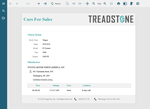
Versionshinweise: You can now include custom code in the "Script" section of any of your report files to extend the runtime capabilities in.NET Core. Enlarging Scripts in.NET Reports- ActiveReports 14.2 also ...
Versionshinweise: in ActiveReports 14. If you need to localize the Web Designer, you can do so by passing a resource file containing your translations. New ‘WebViewer’ Control- ActiveReports 14 includes a new report viewer control ...
Versionshinweise: is closed, the temporary files are deleted. Another feature added to JSViewer, to help with efficient layout, is getting page info for the page in which the JSViewer is hosted. SVG Images and PDF Export- ...
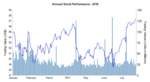
Versionshinweise: Adds Native support for JSON data. Faster Report Rendering 2x Faster first page load times 1.5x Faster PDF export file generation 60% Smaller peak memory footprint Composite Charts- Use the new ... for JSON Data- Source data from JSON files, web services and REST API using the new built in JSON data provider. You can also define a JSON Schema to make referencing the columns in your report design user ... friendly. The JSON schema can also be used to validate the datasource at runtime. Native Support for CSV Files- With the new built in CSV Data Provider, you can use comma separated, tab separated and other ...
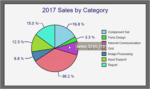
Versionshinweise: Includes several enhancements to the HTML5 viewer and a new Lookup function. SVG Rendering- ActiveReports now uses Scalable Vector Graphics technology to render charts in the HTML5 viewer. This keeps curves smooth and angles sharp, even when you zoom in. The SVG rendering also sharpens the Table ...
Versionshinweise: an HTML5 issue when using redirection. Area: Controls – Windows Designer ReportExplorer no longer flickers on cancelling an action performed on an rdlx file. An exception no longer occurs on assigning ... Text Box A RichTextBox with an RTF table no longer disappears when previewed. The RichTextBox no longer has an "Item has already been added" error on loading an RTF file. In the RichTextBox, ...
Versionshinweise: commonly known by the file extension DOCX. Style Sheets for RDL and Page Reports- Design consistently themed reports for groups of users and customers. Styles sheets make it easy to change things like logos, ...