Offizieller Lieferant
Als offizieller und autorisierter Distributor beliefern wir Sie mit legitimen Lizenzen direkt von mehr als 200 Softwareherstellern.
Sehen Sie alle unsere Marken.
Versionshinweise: preserved for the new topic files created from the inner sections. This applies specifically to DITA topics of the type topic, concept, or reference. Previously, the generic topic type was used, but now users ... displayed in the output. Additionally, a warning message is displayed to alert you about the issue so that you can also fix the problem in the source file. Zendesk Transformation Automatically Creates Table ... within the application. New document templates, sample files, and various options within preferences pages now have XSLT 3.0 set as the default rather than 2.0. XProc Version 3.0 Schemas- XProc 3.0 schemas ...
Versionshinweise: installed LFS and specified which extensions represent large or binary files that should be uploaded through LFS, they will be automatically detected and handled correctly. When you clone a repository, ... which can be easily created using Oxygen's new file wizard. The benefit of this feature is that it provides you with a seamless way to create, organize, and manage your custom actions to effectively ... or as an AI Positron action for you to streamline repetitive tasks and automate certain actions. DITA Authoring Apply Colors and Styles from DITAVAL Files When Editing- You can use a DITAVAL filter file to flag ...
Versionshinweise: Oxygen JSON Editor/Open/Find Resource: Fixed a NoClassDefFoundError that occurred when indexing PDF files linked to the project. JSON/Validation: A "No JSON schema associated" message ...
Versionshinweise: Component Update: Updated the JSON-Java (org.json) package to version 20231013. API/Compare Files: A new parameter has been added to the 'DiffAndMergeTools.openMergeApplication' method ... specified in the schema. Security/Schematron: Fixed an issue regarding the validation of Schematron documents when such files were created or saved in a location considered not safe. XQuery/Content ...
Versionshinweise: reported that IDs were not unique when XML files contained ID attributes or element content. DITA/Editing: Fixed an issue where the icons and drop-down menu of the "note" element were presented ... to version 4.1.86 to avoid CVE-2022-41881 that could happen during the publishing and uploading of DITA topics to the Zendesk Help Center. DITA-OT publishing: Fixed an issue where the root DITA map content ...
Versionshinweise: transformation scenarios are presented regardless of their storage, the project file, user preferences or frameworks. You can easily import and export scenarios and change their storage location. Associate ... documents. Master Files- Simplify the configuration and development of XML projects. Master Files are the roots of import/include tree of modules. They are defined at project level and are automatically used ... in the current file without showing any dialogs. All the component occurrences are highlighted and changed as you type. XSLT 3.0- Provide content completion for XSLT 3.0 stylesheets, support for transformations ...
Versionshinweise: for the DITA XML to Zendesk publishing to version 4.1.94.Final. Oxygen PDF Chemistry/Security/Component Update: Updated the HtmlCleaner library to version 2.29. Files Comparison: Fixed an issue where various ... errors where not handled when comparing XML files that contained specific types of changes. Author/Form Controls: Fixed an issue where the application would freeze when using a text area form control ... an issue where the "Ignore nodes by XPath" option was ignored when comparing files using XML-related algorithms. WebHelp Responsive: Fixed an issue where the Kuromoji library was not copied ...
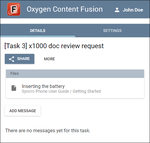
Versionshinweise: Editor/Author to an Oxygen Content Fusion server. Once installed, a task manager view is available in Oxygen XML Editor/Author where you can create review tasks that will include documents to be uploaded ... into the original files in Oxygen XML Editor/Author. DITA Authoring Improved DITA Reusable Components View- The Components tab now includes an option to switch to a Compact mode, thus presenting more components ... topic files, removes them from the topic, and adds topic references to the newly created topics, as children of the corresponding topic, in the map. Preview and Convert Markdown to DITA Using Lightweight ...
Versionshinweise: listeners. Scripting: Fixed an issue where relative file paths passed as arguments to the scripts that are ran from the Oxygen distribution for all platforms were interpreted as relative to the Oxygen folder, ...
Versionshinweise: Manager has been reorganized to improve the grouping of the contexts from DITA-OT projects that are set as Main Files. Option to Hide Irrelevant Contexts in DITA Maps Manager- A new option (Only display ... in the DITA Maps Manager. It is especially helpful if you are working with multiple DITA-OT projects and DITA maps set as Main Files since it helps you narrow down the relevant contexts. New Action to Choose ... Context from Main Files- A new action (Choose context from main files) is now available in the Choose context root map drop-down menu in the DITA Maps Manager. It can be used to search for a context ...
Versionshinweise: of files were inserted in DITA content. DITA/Smart Paste: Fixed an issue where the application stopped responding when smart-pasting an HTML fragment that contains an empty table (without rows) into a DITA ...
Versionshinweise: is now available in the Styles drop-down toolbar menu when editing a DITA map in Author mode that makes it easier to insert new topic references. Improvements for Editing DITA Open Toolkit Project files ... engine now reports errors if RNG-based topics or maps are invalid according to the associated schema. Publish All Deliverables for a DITA OT Project File in Author Mode- When a DITA Open Toolkit project ... file is open in Author mode, there is now a play button next to the project file name that can be used to publish all deliverables specified in the file. Make Documents PDF/A-Compliant- For CSS-based PDF ...
Versionshinweise: Fixed an issue where unsaved changes made to XSLT modules that are open in the application were not taken into account when validating the main XSLT files. XSLT/Debugger: Fixed an internal error ... when selecting a reference from a different file. XProc/XML Calabash: Solved NullPointerException in commentBuffer. 'Cannot invoke "net.sf.saxon.str.UnicodeString.substring(long, long)" ... for space-preserving elements (such as codeblocks) when inside a list. Oxygen PDF Chemistry: Fixed an error ("getValue() called on AUTO length") that happened when transforming files that contain images ...
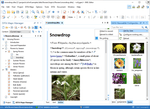
Versionshinweise: refactoring action (Define keys for all topic references). You can use it to define keys for all of a DITA map's topic references based on the referenced file name and it converts each direct reference ... topics) in the Project view with Main Files support enabled, references are now updated faster, improving the user experience for large DITA projects. DITA 2.0 Standard Oxygen has been updated to include ... added DITA 2.0 elements and attributes. DITA Publishing Publish and Upload Articles to Zendesk Help Center- A new Zendesk Help Center transformation scenario is now available, allowing you to publish DITA ...
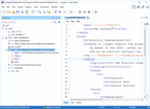
Beschreibung: XML documents and other types of files, including XML Schemas, CSS, XSLT, WSDL, RelaxNG, Schematron, Ant, XQuery, and many more. XSLT & XQuery Debugging- The XML Editor offers a powerful XSLT and ...
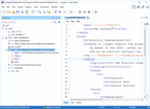
Beschreibung: that Oxygen XML Editor offers, covering all XML standards. The specialized views and operations of each editor offer support for editing all types of XML documents and other types of files, including XML ...
Versionshinweise: when editing references to file resources. Eclipse/Quick Fixes: Fixed an issue where the web browser incorrectly opened a link when a quick fix was executed from the tooltip window. XML Documents: Fixed ...
Versionshinweise: if no other color is set to have it clearly visible when it overlaps the page content while scrolling down. Diff Files: Fixed a bug where copying changes from one file to the other resulted in duplicated ...
Versionshinweise: some of the editors corresponding to files reopened when switching between projects sometimes did not load (showing an infinite loading progress indicator). This issue potentially arose ... to "xslt3" in the Schematron file. WebHelp Classic for DocBook: Fixed an issue where the logback libraries where not included in the kit. Oxygen PDF Chemistry: Removed the Jackson Databind library to avoid ...
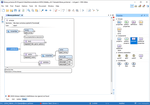
Versionshinweise: schemas in JSON Schema documentation- If you choose to display diagrams in the generated documentation when using the JSON Schema Documentation tool, diagrams are now also shown for components from files ... between a Built-in or OpenAI engine for generating the proposals for text completion. The Built-in engine analyzes all XML, HTML, or Markdown files in a project and then offers completion proposals when ... actions. For example, you now have the ability to manage remote repositories (add, edit or delete), track a remote branch for the current branch, or to edit the repository's configuration file. Most ...