Offizieller Lieferant
Als offizieller und autorisierter Distributor beliefern wir Sie mit legitimen Lizenzen direkt von mehr als 200 Softwareherstellern.
Sehen Sie alle unsere Marken.
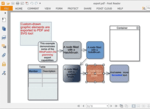
Beschreibung: Verbessern Sie Ihre Anwendungen mit Diagramm- und Grafik-Funktionen. MindFusion.Diagramming for WinForms Professional helps you create and present work flow and process diagrams, database ... entity-relationship diagrams, organizational charts, object hierarchy and relationship charts, graphs, and trees. It features 100+ predefined node shapes, table (grid) objects can hold an unlimited number of columns ... paste to/from Windows clipboard * Magnifier tool * Programming Programmatic access to the diagram objects and selections Numerous properties for customizing appearance and behavior Numerous utility ...
Versionshinweise: Updates in 6.1.1 Import Visio 2013 Files- Import.vsdx files created by Visio 2013. The importer supports basic flowchart and data flow Visio stencils. Each node from the importer creates a ShapeNode ...
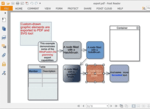
Beschreibung: Enhance your applications with diagramming and graphing capabilities. MindFusion.Diagramming for WinForms Professional helps you create and present work flow and process diagrams, database ... entity-relationship diagrams, organizational charts, object hierarchy and relationship charts, graphs, and trees. It features 100+ predefined node shapes, table (grid) objects can hold an unlimited number of columns ... to/from Windows clipboard * Magnifier tool * Programming Programmatic access to the diagram objects and selections Numerous properties for customizing appearance and behavior Numerous utility methods Path ...
Kunden-Rezensionen: Simply the best! I tried several diagramming tools available, but FlowChart.Net is my choice. It is powerfull, fast, solid and very easy to use. It is helping me to build a very successfull.Net ... application here in Brazil. The tech support is special too. They are always ready to answer to my questions and providing sample apps to show how to use the component. I highly recommend this diagramming ...
Kompatibilität: Component Type.NET WinForms Compatible Containers Microsoft Visual Studio 2022 Microsoft Visual Studio 2019 Microsoft Visual Studio 2017 Microsoft Visual Studio 2015 Microsoft Visual Studio 2013 Microsoft Visual Studio 2012 Microsoft Visual Studio 2010 Microsoft Visual Studio 2008 Microsoft Visual ...
Preise: MindFusion.Diagramming for WinForms Professional Edition V7.0.x Each license includes a free 12-month Upgrade Subscription 1 Developer License Unsere Artikel-Nr.: 515694-1089262 4 Developer License ... 515694-1089272 1 Enterprise License (An unlimited number of developers at all branches of the organization) Unsere Artikel-Nr.: 515694-1089307 MindFusion.Diagramming for WinForms Professional Edition V7.0.x 1 ... Developer License Upgrade from Standard (Maintains Original Upgrade Subscription Expiry Date) Unsere Artikel-Nr.: 515694-1089332 MindFusion.Diagramming for WinForms Professional Edition V7.0.x- with Source ...
Lizenzierung: ...
Versionshinweise: Added a new LinkDensity partitioning method to CompositeLayout, which divides the graph depending on ratio of nodes to links in subgraphs. Improved export of link texts by SvgExporter. Nodes rendered inside NodeListView now better match the MeasureUnit. Fixed CellTextBrush not being serialized in ...
Versionshinweise: Multi-touch support- Diagram views now handle Microsoft Windows touch messages and implement multi-touch gestures: The view can be zoomed or panned using two-touch pinch/flick gestures. Diagram ... nodes can be moved, scaled and rotated using two-touch pinch/flick gestures. Each touch draws diagram items corresponding to current behavior. Each touch started from a node draws a diagram link. Prevent ... DiagramDocument objects (along with TabbedDiagramView). The diagram pages are arranged vertically in a shared scrollable range. The distance between pages can be set via PageSpacing property. If pages ...
Versionshinweise: Updates in V6.3.4 Street Maps- MapNodes can now render street maps in OpenStreetMap format. Distribution now includes a set of digitally-signed assemblies. Undo/redo records for in-place edit operations are now created automatically. CompositeNode now supports vertical scrolling in the ...
Versionshinweise: Updates in 6.3 Map Nodes- Show diagram nodes that can render geographical maps. Import diagrams from SVG- Import Scalable Vector Graphics files (*.svg) in MindFusion.Diagramming. ...
Versionshinweise: Updates in 6.3.2 Support for Visio Stencils- Diagrams can now display shapes from stencil files from Visio 2003 XML (.vsx) files. ...
Versionshinweise: Updates in 6.0.1 Visual Studio 2012 Support- New version creates VS 2012 toolbox palette and installs sample projects. In addition, toolbox palettes are now created for all.NET target frameworks. Magnifier Improvements- Magnifier tool size can now be specified independently on both axes using the ...
Versionshinweise: Updates in 6.1.2 Resize multiple nodes simultaneously. ...
Versionshinweise: You can now specify which visual effect to show when modifying items. You can now specify which visual effect to show when modifying items. New Opacity property lets you create translucent DiagramItems. Added new CopySelection overload which lets you copy a list of items without selecting them. You ...
Versionshinweise: Updates in 6.1 Support for Mono- FlowChart.NET can now be used under the Mono runtime for OSX or Linux. A single version of the Mindfusion assemblies can be referenced by both Mono and Microsoft.NET applications. The control detects what runtime has loaded it, and provides alternative ...
Versionshinweise: Updates in 6.0.4 Import OpenOffice Draw files. ...
Versionshinweise: Updates in 6.0.3 Child nodes are now drawn by their containers. Z Index property no longer changes automatically when dropping nodes into a container. Improved handling of clip regions in custom drawing code. PDF shadings now include all the colors from a ColorBlend. Precise character widths are ...
Versionshinweise: Updates in V5.6.3 CompositeLayout multi-level graph layout algorithm Improved alignment in FlowchartLayout branches OrthogonalLayout improved to create less link bends DisableMirroring constraint prevents users from flipping a node Scripting and CompositeLayout sample projects added ...
Versionshinweise: Updates in 6.0.2 Preserve Order in Tree Layouts- Keep the geometric order of child nodes when arranging them under their parent. Item Rendering Improvements- Effects such as GlassEffect and AeroEffect can now be applied to CompositeNode objects. Export Improvements- The PaintControl event is now ...