Offizieller Lieferant
Als offizieller und autorisierter Distributor beliefern wir Sie mit legitimen Lizenzen direkt von mehr als 200 Softwareherstellern.
Sehen Sie alle unsere Marken.
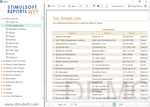
Beschreibung: Integrieren Sie das Reporting in Ihre WPF-Anwendungen. Stimulsoft Reports.WPF is a reporting component developed for Windows Presentation Foundation (WPF). Many WPF features are available including: ... rich rendering, viewing, printing and exporting reports etc. With Stimulsoft Reports.Wpf you only need to use a couple of lines of code to execute complex operations with a report. The report engine ... offers many features for report creation including: a designer, viewer, data binding, WYSIWYG printing, exporting (PDF, XPS, Excel, Word, Open Office) and more. Stimulsoft Reports.WPF Features Report ...
Kompatibilität: Component Type.NET WPF.NET Core Requirements.NET Framework 4.5.2 or higher.NET Core 3.1 or higher.NET 5.0 or higher ...
Lizenzierung: ...
Preise: Stimulsoft Reports.WPF 2024.2.x- Includes 1 Year Subscription Subscription includes minor and major versions and technical support 1 Developer License Hersteller Art-Nr. SWPF-Si Unsere Artikel-Nr.: ... 1 Worldwide License (Allows Unlimited Developers at Unlimited Physical Addresses) Hersteller Art-Nr. SWPF-Ww Unsere Artikel-Nr.: 556647-1395018 Stimulsoft Reports.WPF 2024.2.x- Includes 2 Year ... Unlimited Physical Addresses) Hersteller Art-Nr. SWPF-Ww Unsere Artikel-Nr.: 556647-1395032 Stimulsoft Reports.WPF 2024.2.x- Includes 3 Year Subscription Subscription includes minor and major versions and ...
Versionshinweise: Added Dokdo Island for South Korea. Improved displaying controls in the Microsoft SQL connection editor in the WPF report designer. Editing text component and conditional formatting in WPF report ... designer V2. Saving a report template from the WinForms report designer to a non-existent folder. Applying the StiOptions.Engine.defaultValueOfAllowApplyStyleProperty parameter to all chart properties. ... Calling the "Skill Level" window twice in the WPF report designer. 0 ...
Versionshinweise: of reports and dashboards. Issue where vertical and horizontal weaving chart styles area are applied when saving the generated report in a *.mdc file. Problem displaying zero and null values in charts when ... saving the generated report to *.mdc. Error loading a line style for a '3D Line' type chart when opening a generated report from *.mdc with JSON markup. 0 ...
Versionshinweise: New property, ParameterAlignment, has been added to the report. New functions were added: IsAllDataRowNullOrEmpty, IsDataEmpty, IsNumeric, IsNullOrEmpty and IsNullOrWhiteSpace. Localization of value ... abbreviations for the "Regional Map" dashboard element and the "Map" report component. Localization of value abbreviations for the "Gauge" component in reports and dashboards. ... in report design dialog boxes. Positioning labels in the report component "Gauge". The operation of the "Allow Apply Style" property when changing the design in the "Chart" ...
Versionshinweise: to StiDesignerControl.DesignerKeyDown, which provides the ability to intercept a keystroke on the keyboard before the press is processed by the report designer. Added support for saving variables specified via report ... [variableName] in the report file and in the document file. Updated the Microsoft.Data.SqlClient library version 3.1.3 to 3.1.5, and version 5.1.1 to 5.1.5 due to reports of a critical vulnerability. Switching the properties ... of a component when it is selected in the "Report Tree" panel. Incorrect icon for the Image variable in the Dictionary panel. Displaying variables in categories in the "Dictionary" panel ...
Versionshinweise: You can now save the selected value for "Type" in the "Image" export settings menu. Using hotkeys to work with the clipboard on the "Code" tab in the report designer ...
Versionshinweise: Improved the behavior of a DateTime variable dropdown menu asking for user input when the "Format" variable is set to "Time". Fixed exporting the second and subsequent dashboard element "Regional Map" when exporting a dashboard. An animation triggers when the cursor ...
Versionshinweise: in the 'Count Data' parameter for Data, Hierarchical Data bands, and the Table report component. Puerto Rico map- 2024.1 includes two new types of regional maps: Puerto Rico and USA+Puerto Rico. Updated ... import from DevExpress- This release adds a new feature for importing reports in an XML-based format from DevExpress. Updates in 2024.1.x 1 ...
Versionshinweise: related to exporting the value of the "Check Box" component. When exporting a report to HTML, a bug related to setting ExportQuality.Low in StiHtmlExportSettings has been fixed, especially ... in cases where there are images in the report. The "Shrink Font To Fit" property now works for text components that contain an expression with an aggregate function across the page. Fixed error ...
Versionshinweise: Fixed header alignment for a "Chart" component when designing a report in the WPF v2 Report Designer. Fixed an issue with specifying an invalid expression in the Culture property ... of a report. 0 ...
Versionshinweise: Using variables as parameters in queries to Oracle data sources. 0 ...
Versionshinweise: be cleared after signing the report in the viewer. Added support for dragging report template files *.mrt *.mrz, *.mrx files in the WPF viewer. Added support for "True&Hidden" visibility mode ... for fields in the "Table" dashboard element in the WPF viewer. Added support for exporting a watermark when exporting a report to Microsoft Word. Added support for the "Initial Value" ... in reports. When exporting a report to a Microsoft Word file, the page number output format has been updated to make the files compatible with third-party programs. When exporting a report to Microsoft Word, ...
Versionshinweise: Editor" after applying a culture in a report. Resolved a problem related to viewing a report as a resource in the viewer. ...
Versionshinweise: Added support for watermarks when exporting reports to Microsoft Word. Fixed a bug related to the identical values for the "Custom" type range in the "Gauge" report component. ...
Versionshinweise: The issue with absent editors for Styles and ReferencedAssemblies has been fixed. ...
Versionshinweise: the ability to select a custom color for the GUI in WinForms and WPF Report Designer. A new data adapter has been added to connect to CData Connect Cloud. Updated the Monoline icons in the GUI for both the dark ... and light themes of the designer and report viewer. The issue with the nullable datetime variable in the viewer has been fixed. Fixed a problem related to the creation of a new data source if a custom data ...
Versionshinweise: Added a port parameter in the connection string creation editor for PostgreSQL and MySQL data sources. Fixed a bug related to the calculation of the height of the 'Table' component when merging its cells. Fixed a bug with certain types of tables during data conversion. This bug occurred ...