Offizieller Lieferant
Als offizieller und autorisierter Distributor beliefern wir Sie mit legitimen Lizenzen direkt von mehr als 200 Softwareherstellern.
Sehen Sie alle unsere Marken.
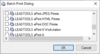
Bildschirmabzüge: Easily create batch printers or assign print jobs to multiple printers to facilitate easily printing several documents to different locations. 0 ... Lesen Sie mehr Weitere Ergebnisse von diesem Produkt anzeigen
Bildschirmabzüge: Convert documents and images using the LEADTOOLS Virtual Printer technologies. 0 ... Lesen Sie mehr
Bildschirmabzüge: Create searchable PDFs through the LEADTOOLS ePRINT OCR Printer. 0 ... Lesen Sie mehr
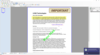
Bildschirmabzüge: Add custom annotations, watermarks, sticky notes, highlights, and more. 0 ... Lesen Sie mehr Weitere Ergebnisse von diesem Produkt anzeigen
Bildschirmabzüge: Easily create batch printers or assign print jobs to multiple printers to facilitate easily printing several documents to different locations. 0 ... Lesen Sie mehr
Bildschirmabzüge: Convert documents and images using the LEADTOOLS Virtual Printer technologies. 0 ... Lesen Sie mehr
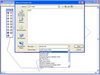
Bildschirmabzüge: Support for all major Vector Imaging files formats. ... Lesen Sie mehr Weitere Ergebnisse von diesem Produkt anzeigen
Bildschirmabzüge: Arc, Brush, Rectangle, Vertex and clippable objects all supported in the user interface. ... Lesen Sie mehr
Bildschirmabzüge: Pan, rotation, zoom and other viewing options available for full diagramatic viewing. ... Lesen Sie mehr
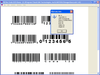
Bildschirmabzüge: Automatic barcode type detection. ... Lesen Sie mehr Weitere Ergebnisse von diesem Produkt anzeigen
Bildschirmabzüge: Read to / write from region of interest. ... Lesen Sie mehr
Bildschirmabzüge: Read mixed barcode types Report back X/Y positions. ... Lesen Sie mehr
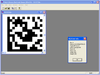
Bildschirmabzüge: Detect barcodes on a page, Datamatrix barcode data is translated back into ASCII format to be read. ... Lesen Sie mehr Weitere Ergebnisse von diesem Produkt anzeigen
Bildschirmabzüge: Ability to read many different types of Datamatrix barcode independant of skew, orientation or if flipped. ... Lesen Sie mehr
Bildschirmabzüge: Ability to write (to over 100 raster formats) many different types of Datamatrix barcode. ... Lesen Sie mehr
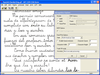
Bildschirmabzüge: Intelligent Character Recognition in almost 100 languages (15 with dictionary support). ... Lesen Sie mehr Weitere Ergebnisse von diesem Produkt anzeigen
Bildschirmabzüge: Choose from a huge selection of file types when saving your output. Includes PDF and various compression types within this format. ... Lesen Sie mehr
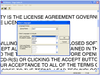
Bildschirmabzüge: Select from a list of languages, and dialects, to increase the accuracy of the reading ability. ... Lesen Sie mehr Weitere Ergebnisse von diesem Produkt anzeigen
Bildschirmabzüge: Set confidence levels to allow tollerence on recognised words / characters, can be set to allow editing during the reading process. ... Lesen Sie mehr
Bildschirmabzüge: Select document processing type to expect a certain format of document. ... Lesen Sie mehr
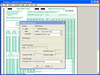
Bildschirmabzüge: Check forms using zone specifications. ... Lesen Sie mehr Weitere Ergebnisse von diesem Produkt anzeigen
Bildschirmabzüge: Set the properties of the zones to check on the forms. ... Lesen Sie mehr
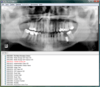
Bildschirmabzüge: In medical environments, DICOM Standards facilitate interoperability of medical imaging systems, related images, and related information. They define protocols for exchanging digital information between medical imaging equipment (such as CT and MR ... Lesen Sie mehr Weitere Ergebnisse von diesem Produkt anzeigen
Bildschirmabzüge: LEADTOOLS DICOM Communications provides complete support for DICOM Communications, including all Service Classes (Verification, Storage, Query/Retrieve, Patient Management, etc.), and contains high-level communications functions simplifying the creation ... Lesen Sie mehr
Bildschirmabzüge: LEADTOOLS provides extensive support for the DICOM Communication Protocol. This specifies requirements for transferring DICOM data and messages across an associated network connection. Create/Manage/Destroy DICOM Network connections (secure or un-secure), ... Lesen Sie mehr
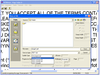
Bildschirmabzüge: OCR format can be saved as 1,2,4,8 or 24-bit PDF format. 1-bit PDF allows CCITT compression if required. ... Lesen Sie mehr Weitere Ergebnisse von diesem Produkt anzeigen
Bildschirmabzüge: Save OCR output as 8-bit PDF format, either uncompressed or with lossless JPEG compression of the data ... Lesen Sie mehr
Bildschirmabzüge: Save OCR output as 24-bit PDF format, either uncompressed or with JPEG YUV compression of the data ... Lesen Sie mehr