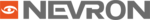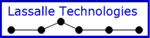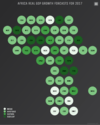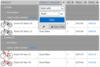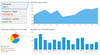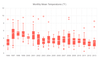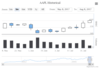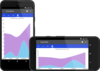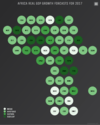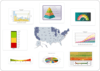Highcharts Suite
Eine umfassende Sammlung von JavaScript-Datenvisualisierungskomponenten
- Alle Diagrammtypen, die Sie benötigen. Arbeiten mit beliebten Frameworks: Angular, React, VueJS usw.
- Enthält Highcharts – interaktive Diagramme; Highcharts Gantt – Aufgaben und Zeitpläne; Highcharts Stock – Aktien-/Finanzcharts & Highcharts Karten – interaktive Kartendiagramme