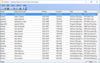Codejock Property Grid ActiveX
Erstellen Sie anspruchsvolle Visual Studio.NET-ähnliche Eigenschaftenraster.
- Enthält eine integrierte Symbolleiste für einfaches Sortieren und Gruppieren
- Mehrzeilige und variable Höhenzellen können Daten jeder Größe aufnehmen
- Integrierte Symbolleiste und Hilfebereich