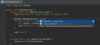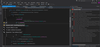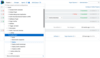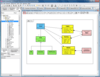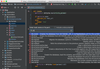TeamCity On-Premises
Profitieren Sie von kontinuierlicher Integration und Buildmanagement.
- Dezentrales Ausführen von Builds und Tests mit Quellcodeänderungen
- Steuern und automatisieren Sie den Bauprozess effektiv
- Arbeitsbegleitende Build-Fortschrittsberichte