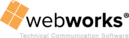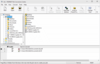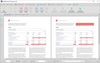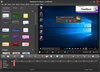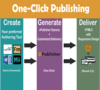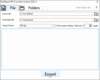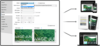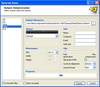PEERNET File Conversion Center
Zahlreiche Dateitypen in hochwertige Bilder oder PDFs konvertieren.
- Eingabeformate: Word, Excel, PowerPoint, HTML, PDF, BMP, JPEG, TIFF, GIF, PNG, PostScript u.v.m.
- Ausgabe in PDF, JPEG, TIFF, BMP, PCX, DCX, PNG oder GIF