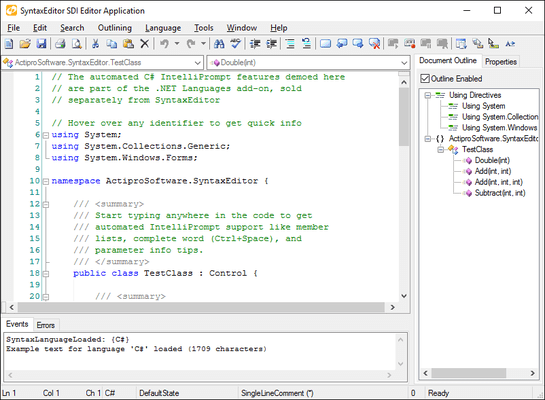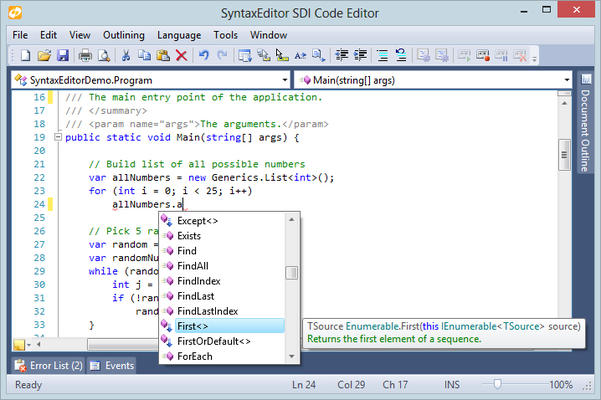Any syntax language can optionally support automated completion lists, parameter info, quick info, and code snippets. The completion list is used to display a number of code completion options to the end user, not only providing intelligent information about the code being edited, but also improving the productivity of the end user by supporting "Ctrl+Space" functionality. IntelliPrompt parameter info displays helpful popup hints about an invocation that is being typed, and its parameters. Quick info tips can be used to give more information about what is at the current caret location or under the mouse. IntelliPrompt code snippets provide a way to insert pre-defined fragments of text into the editor.
![]()
![]()
![]()
![]()
![]() (2)
(2)