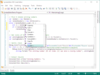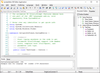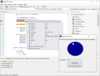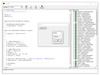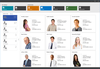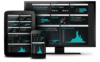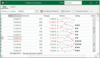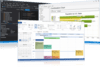Actipro SyntaxEditor for WinForms
Una suite de análisis y control de editor de código con resaltado de sintaxis.
Fragmentos de código - Un fragmento de código puede ser código o texto que puede almacenarse en un archivo XML compatible con Visual Studio y reutilizarse posteriormente. Cuando se activa un fragmento de código, este inserta su texto en SyntaxEditor.