Proveedor oficial
Como distribuidores oficiales y autorizados, le suministramos licencias legítimas directamente de más de 200 editores de software.
Ver todas nuestras marcas.
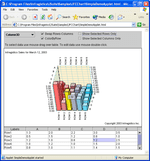
Capturas de pantalla: Demonstrates simple usage of chart connected to the JTable. ...
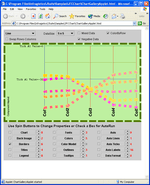
Capturas de pantalla: Demonstrates various properties of chart with animation. ...
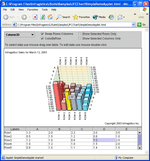
Descripción: Add grid, schedule, chart, explorer, gantt, tree, UI, editing and server side class charting functionality to your Java applications and browser-based applets. Infragistics JSuite (AWT, JFC ... as AWT 1.0 or JavaBeans 1.1 the suite includes charting, calendaring, day view, DataTableJ grid component, tab, tree and a wide variety of display and input components. Includes advanced n-tier data models ...
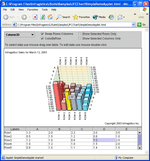
Descripción: Add grid, schedule, chart, explorer, gantt, tree, UI, editing and server side class charting functionality to your Java applications and browser-based applets. Infragistics JSuite (AWT, JFC and ... as AWT 1.0 or JavaBeans 1.1 the suite includes charting, calendaring, day view, DataTableJ grid component, tab, tree and a wide variety of display and input components. Includes advanced n-tier data ...
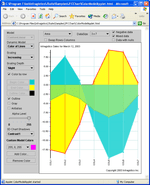
Capturas de pantalla: Demonstrates the setting of color, transparency and other color properties in the chart layers. ...
Funciones: Information Manager (PIM) components including Calendar, DayView and Date Edit with drop-down calendar. Chart- Chart uses an advanced 2D & 3D rendering engine to quickly deliver stunning charts ... as an interactive bean or as a JPG for thin client delivery. Chart data from any source using Infragistics's advanced n-tier data models for XML, JDBC, sockets and files DataTableJ- The industry-leading grid ...
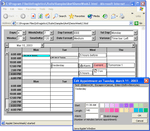
Capturas de pantalla: PVWeek component with a variety of styles. ...
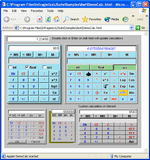
Capturas de pantalla: Examples with different styles of appearance and configuration. Implementation of custom calculations. ...
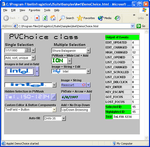
Capturas de pantalla: List of items is a top-window. Images linked to the list items, multi-selection, processing events, etc. ...
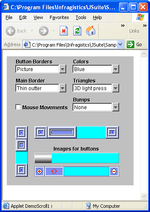
Capturas de pantalla: Various styles of appearance and behavior of PVScrollBar. ...
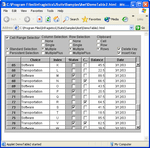
Capturas de pantalla: Examples of a variety of styles used to select data, using the Insert and Delete keys for adding/removing rows, clipboard styles, etc. ...
Precios: ...
Licencias: ...
Compatibilidad: Operating System for Deployment Windows XP Windows ME Windows 2000 Windows 98 Windows NT 4.0 Windows 95 UNIX System V Release 4 Sun Solaris 9 Sun Solaris 8 Sun Solaris 7 Linux Kernel V2.4.x RedHat Linux 7.x SUSE Linux 8.x Architecture of Product 32Bit Product Type Component Component Type JavaBean ...
Notas de la versión: JSuite 7.x includes: New set of charting components, for both client-side and server-side charting. Because both share a common charting engine, all APIs and object models are identical for both ... chart the same rich look, feel and interaction as the client-based component. Make your applications come alive with rich charting. ...
Notas de la versión: New in Version 6.1: Source Code Compatible with Java 1.4.1 Compatible with Borland JBuilder 7 BEA WebLogic Workshop 7.0 ...
Notas de la versión: New in Version 6.0: JSuite now contains JFCSuite functionality Compatible with Java 1.4 JSuite now contains Swing classes and AWT classes JSuite includes 4 sets of component libraries located in following packages: pv.awt- can be used with any Java VM starting from jdk1.1 (base class is Component ...
Notas de la versión: New in Version 5.0: New DataExplorerJ provides a familiar interface and drill-down capabilities New CalculatorJ- Graphical calculator component can be used alone or as an in-cell drop-down in our grid, numeric or currency component. Advanced features include complete user-interface customization, ...