Proveedor oficial
Como distribuidores oficiales y autorizados, le suministramos licencias legítimas directamente de más de 200 editores de software.
Ver todas nuestras marcas.
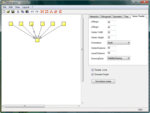
Capturas de pantalla: Lassalle layout components enable to extend the functionality of AddFlow by allowing you to automatically display graphs or flow charts following aesthetic rules. ...
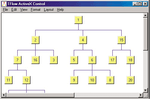
Descripción: A set of graph drawing algorithms. LayoutFlow is a collection of 4 layout components to enable you to automatically display graphs or flow charts following some aesthetic rules. Includes: HFlow ... (hierarchical), SFlow (symmetric), TFlow (tree) and OFlow (orthogonal). These controls are AddFlow extensions. Each of these controls allows performing a graph layout automatically, positioning its vertices (also ... called nodes) and edges (also called links) on a form containing an AddFlow control. LayoutFlow is a set of four graph layout controls: HFlow (hierarchical layout) OFlow (orthogonal layout) SFlow ...
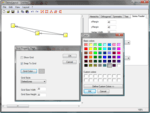
Capturas de pantalla: LayoutFlow currently includes HFlow that allows performing a hierarchical layout, SFlow that performs a symmetric layout on a grap, TFlow that allows performing a tree layout on a graph and OFlow ... to perform an orthogonal layout on a graph. ...
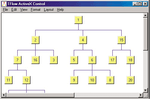
Descripción: Includes: HFlow (hierarchical), SFlow (symmetric), TFlow (tree) and OFlow (orthogonal). These controls are AddFlow extensions. Each of these controls allows performing a graph layout automatically, ... positioning its vertices (also called nodes) and edges (also called links) on a form containing an AddFlow control. LayoutFlow is a set of four graph layout controls: HFlow (hierarchical layout) OFlow ... a (0,0) position. Then you call the layout method of the graph layout control of your choice. This method will position the nodes and the links in a reasonable manner in the AddFlow control, following some ...
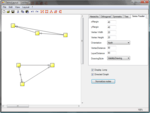
Capturas de pantalla: You can first create your nodes and links inside AddFlow, using the AddFlow API, giving each node a random or a (0,0) position. Then you call the layout method of the graph layout control of your ...