Proveedor oficial
Como distribuidores oficiales y autorizados, le suministramos licencias legítimas directamente de más de 200 editores de software.
Ver todas nuestras marcas.
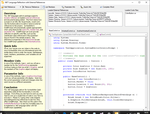
Capturas de pantalla: SyntaxEditor with optional.NET Languages Add-on editing C# code using automated IntelliPrompt for parameter info. ...
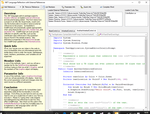
Capturas de pantalla: SyntaxEditor with optional.NET Languages Add-on editing VB code using automated IntelliPrompt for member lists ...

Funciones: to the end user, not only providing intelligent information about the code being edited, but also improving the productivity of the end user by supporting "Ctrl+Space" functionality. IntelliPrompt ... Any syntax language can optionally support automated completion lists, parameter info, quick info, and code snippets. The completion list is used to display a number of code completion options ... or under the mouse. IntelliPrompt code snippets provide a way to insert pre-defined fragments of text into the editor. ...

Funciones: Actipro SyntaxEditor has complete support for code outlining, also known as code folding. Syntax languages can automatically choose where to create outlining nodes (based on tokens, AST's, ...

Funciones: the advanced editing capabilities you'd expect to find in a premium code editor, such as multiple undo/redo, block indent/outdent, line numbers, visible whitespace, word wrap, line modification marks, split ... Highlighting styles can be completely customized by the end user for each code language, even allowing the changing of text area background and line number margin colors. SyntaxEditor has all ... views, block (rectangular) selection, customizable drag/drop, macro recording and playback, input method editor (IME) support, and more. Over 100 edit actions are included with SyntaxEditor that cover ...
Notas de la versión: API documentation is now based on assemblies that target Microsoft.NET 6 (previously.NET Framework). The Sample Browser application included with the installer has changed target from.NET Framework 4.7.2 to.NET 6. Removed official support for Microsoft Visual Studio 2017 although users should still ...
Notas de la versión: Improved logic that retrieves language services. Updated IME logic. Fixed an issue where moving the caret to a new view line while IntelliPrompt parameter info was displayed wouldn't reposition the popup. Fixed an issue where certain fonts might render tab or newline characters incorrectly. 0 ...
Notas de la versión: Improved display speed of large completion lists. Updated OverlayPaneCollection.AddSearch to close any existing overlay panes before adding the SearchOverlayPane. Fixed possible cross-thread exception that might be raised when invalidating elements if a UIRenderer property was changed on a ...
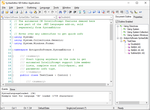
Descripción: Feature-rich syntax-highlighting code editor control with optional Intellisense for C# and VB. SyntaxEditor for WinForms is a powerful text editing control that is packed with features for efficient ... code editing, including syntax highlighting, code outlining, parsing, line numbers, block selection, IntelliPrompt UI, split views, single-line mode, custom languages, and much more. It has many ... of the same code editing features found in the Visual Studio code editor. Over 20 sample languages are included to get you started (such as C#, HTML, Javascript, and more), and optional premium add-ons ...
Notas de la versión: Improves logic of 'move selected lines up and down' commands. Improved logic of 'move selected lines up and down' commands. Updated SyntaxEditor-related NuGet packages to properly support cross-platform Microsoft.NET 6.0. Updated pointer interaction in an editor view to quit if ...
Notas de la versión: of DrawingHelper.DrawRoundedRectangle and FillRoundedRectangle from offsetX/offsetY to radiusX/radiusY to better communicate the expected values and improved rendering of both methods. Updated all assemblies to be code-signed. Updated ...
Notas de la versión: is displayed. Updated non-editable code snippet fields to not be highlighted in the template session. Updated the CollapsedRegionManager.GetVisibleOffset method logic. Fixed an issue where calling ... Added new EditorCommands.AddNextOccurrenceToSelection edit action (bound to Ctrl+D by default), and the related IEditorViewSelection.AddNextOccurrence method. This new feature adds the next ... the SyntaxEditor.Dispose method twice could throw an exception. Fixed an issue where code outlining nodes created with AutomaticOutliningUpdateTrigger.TextChanged may not update correctly when making a large number of text ...
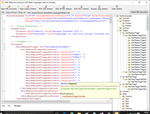
Capturas de pantalla: SyntaxEditor with optional Web Languages Add-on editing an XML SyntaxEditor language definition file with automated IntelliPrompt based on an XSD. ...
Notas de la versión: cached collapsed region information wasn't invalidated early enough in a certain document editing scenario. ...
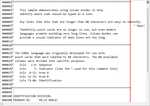
Notas de la versión: Adds new Column Guides feature to designate where line breaks should occur. Added a new Column Guides feature to designate where line breaks should occur. Added a new Compare Files QuickStart to demonstrate side-by-side file comparison. Improved logic for adding manual outlining nodes. Improved ...
Notas de la versión: in styles with a border could trigger an exception when rendering. Fixed a bug where a code snippet with an $end$ defined immediately after a field may not position the caret properly when Enter was pressed ... after editing the field. Fixed a memory leak that might occur when closing IntelliPrompt popups. Fixed a bug where IntelliPrompt popups and/or their drop shadows might appear behind the form hosting ...
Notas de la versión: Improves horizontal ScrollBar and IntelliPrompt UI. Improved IntelliPrompt UI to reposition itself when the view's text area layout is updated, such as when scrolling. Added the SyntaxEditor.WordWrapModeChanged event that is raised when the SyntaxEditor.WordWrapMode property is changed. Added ...
Notas de la versión: IUnusedRegionTag that can be applied to ranges of unused code that should be rendered using partial transparency. Added a new Unused Regions QuickStart to demonstrate the new unused regions feature. Added features ... method, and more. Added the SyntaxEditor.ViewActionExecuting event that is raised immediately before an edit action occurs within an editor view, allowing the action to be canceled. Added ... the ICodeSnippetTemplateSessionEventSink.NotifySessionOpening method, allowing for code snippet declaration default text customization prior to text insertion. Added SyntaxEditor.CanPointerWheelScrollUnfocusedViews property that can be set to false to prevent ...
Notas de la versión: to classic code editors. Improved the sample Markdown syntax language with better syntax highlighting. Updated the TextExporterFactory.CreateRtf method to initialize the font family and size on the created ...
Notas de la versión: work properly around a collapsed region adornment at the end of a document. Fixed a bug where the current line highlight bounds included any intra-line adornments. Fixed a bug where a code snippet ... without any SnippetTypes specified should have been allowed anywhere. Fixed a bug where using the mouse to commit a code snippet selection session might not focus the view afterward. Fixed a bug where font ...