Proveedor oficial
Como distribuidores oficiales y autorizados, le suministramos licencias legítimas directamente de más de 200 editores de software.
Ver todas nuestras marcas.
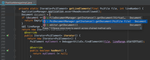
Notas de la versión: the project to be built with the IDE’s (not Gradle’s) compiler. Smart Completion is now aware of builder classes in the project and suggests their usage where relevant. Control flow analysis- Control flow ... methods. The IDE also gains a better understanding of reporting nullability issues, in particular when it comes to working with Collection and Map type parameters. Java 9 module diagrams- Embracing Java 9 ... and its new module system, the preview introduces Module Diagrams. Use them to see the dependencies between the selected modules. To see the diagram, invoke Diagrams | Show Diagram (Ctrl+Alt+Shift+U), ...
Notas de la versión: if dependencies are injected via fields or via Lombok's @ RequiredArgsConstructor annotation, the new bean is wired through the field automatically. Enhanced Spring diagrams- Accessing Spring model diagrams ... has been made easier. You can now call them using bean line markers or by using an intention action (Alt+Enter) on Spring classes. New icons have been introduced for Spring diagrams, enhancing ... by default. HTTP Client improvements The HTTP Client in this release now offers more authentication options, including the PKCE Authorization Code and Device Grant flows. It also supports extra parameters ...
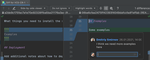
Notas de la versión: Charts- Which opens a tab with visualization tools for tracking resource consumption. Java Added support for Java 16. New inspections for data flow analysis- IntelliJ IDEA can now warn you when arrays ... Your IDE now also allows you to jump to the source from there. UML class diagrams for Kotlin- UML class diagrams now work for Kotlin code compiled to the JVM and can display both Java and Kotlin classes. ... to use the JPA console for writing and running JPQL queries in Jakarta EE 9 projects. New color scheme for UML Diagrams- UML Diagrams now come with a new color scheme that makes them look neater and more ...
Notas de la versión: is password contains "@". Can't download dependency's source code. Throwable: Control-flow exceptions (like CannotRunReadActionException) should never be logged. Command-line launcher does ... diagram providers slow down opening context menu. Replacing/removing a modifier removes all other modifiers. Fish user functions not loaded. Toolwindow activates in another project. Open project in current ... to com.intellij.ide.projectView.ProjectViewNode on change UI Theme. IDE is closed even I canceled exit. [linux] editor font size in Settings may decrease after restart. Diagram printing prints empty. Search text area has an improper height. ...
Notas de la versión: support- Improved support for strict template type checking in Angular templates. the new control-flow syntax from v17 and signals, including live templates like signal, computed, and effect have also been ... issue flow, you can now start coding in the relevant repository directly from the issue. A branch is automatically created and then the IDE suggests creating a merge request when you push the changes. ...
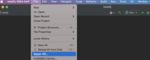
Notas de la versión: version, and is more reliable. Data flow analysis for Scala- The Scala plugin now supports data flow analysis, which can help you detect programming errors more easily. Autocomplete for Scala compiler ... in Kotlin files. They allow you to navigate easily to injection points or injection candidates, bean makers, disposer methods, and events. Improved UML class diagrams- Improved the speed of all the processes ... for UML class diagrams, both in Java and Kotlin. Diagram opening, switching between categories, zoom, and the undo/redo functionality now all take much less time. Other notable changes include a new grid, ...
Notas de la versión: Support plugin is enabled). HTML "Insert closing tag on tag completion" can't be unchecked & saved. JavaScript Flow: statement expected is thrown when a UnionTypeAnnotation is used ... to run single Karma test with karma-jasmine >= 3.1.0. DB Diagram DB Diagram shows constraint differently in 2019.3 version. DB Introspection Auto sync is not working if create schema and objects from ...
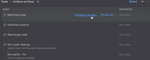
Notas de la versión: and the reasoning behind them. Some inspections come with usage examples. Diagrams structure view- Diagrams have been made more informative- they now come with the Structure view containing a map of your diagram ... used libraries, which come with short descriptions. New Inspections- Added a range of new inspections to address particular use cases in Data Flow Analysis. The new Write-only object inspection warns you ... It works via the new Async Profiler configuration, combining the power of the CPU and Allocation profilers. Support for a sunburst diagram- In IntelliJ IDEA 2021.2, when you double-click an item ...
Notas de la versión: to prepare environment” error. 2022.2.1 Updated Aug 17, 2022 Fixes Fixed the issue causing incorrect preview rendering of Mermaid diagrams containing non-ASCII characters. The @ SpringJUnitConfig and @ ... properly renders definitely non-nullable types and provides you with a helpful inspection for opt-in requirements. Support for Data Flow Analysis in the Kotlin debugger- Integrated the Kotlin debugger ... with the Data Flow Analysis functionality so that it now displays DFA hints showing which conditions are true and which branches will be executed. Previously, this integration was only available for Java. ...
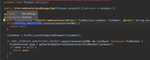
Notas de la versión: Preview data flow information in the editor. Java Java 11- IntelliJ IDEA 2018.2 brings support for the upcoming Java 11. The IDE now supports local-variable syntax for lambda parameters according ... to the JEP 323, so you can use the var keyword in lambda expressions. Preview data flow information in the editor- The IDE can display known data flow information right inside the editor. To see it, simply ... for 'switch', and Iterate with 'for..of'. Spring Integration IntelliJ IDEA 2018.2 supports Spring Integration 5.0. There is also a new Spring Integration Diagram that visualizes the components ...
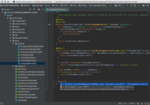
Descripción: adds required import statements. Data flow analysis- When offering completion variants, IntelliJ IDEA analyses data flow to guess the possible runtime symbol type and refines choices based on that intel, ... a principle that every minute a developer spends in the flow is a good minute, and things that break developers out of that flow are bad and should be avoided. Editor-centric environment- Most of your time the ...
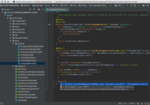
Descripción: required import statements. Data flow analysis- When offering completion variants, IntelliJ IDEA analyses data flow to guess the possible runtime symbol type and refines choices based on that intel, ... that every minute a developer spends in the flow is a good minute, and things that break developers out of that flow are bad and should be avoided. Editor-centric environment- Most of your time the editor (and ...
Notas de la versión: for Maven2 has been unbundled. It is now available through a separate plugin that you can find and install via Settings/Preferences | Plugins or download from Marketplace. Run / Debug Enhanced Data Flow ... Analysis assistance in the Java debugger- Improved the Data Flow Analysis (DFA) functionality in the Java debugger. When the analyzer can predict that a particular branch of the code won’t be executed, ...
Notas de la versión: Improves uncommenting for SQL nested comments. Improves uncommenting for SQL nested comments. Added support for a method separator in plsql packages. IntelliJ IDEA Unlimited re-sizing in Diagrams ... produce NPE" in while loop condition. Data flow algorithm complexity. False positive 'Object instantiation inside hashCode()': triggers on auto-un-boxing. Java Intention Actions 'Wrap ...
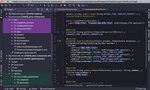
Notas de la versión: in a single branch). Improved analysis of mathematical operations- The data flow analysis can track the result of mathematical operations and uses this information to warn you about conditions that are always ... or Messages windows anymore. You can also toggle the view and present the build output as a log. Improved Maven Diagrams- Maven diagrams have been enhanced and extended with new options. You can easily find ... to async function. This is available for TypeScript, JavaScript, and Flow. Updated documentation for CSS and HTML- The quick documentation for CSS properties and HTML tags and attribute (F1 / Ctrl-Q) now ...
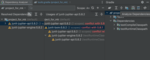
Notas de la versión: You can now evenly distribute the working space among editor tabs so that they are all the same width. Export UML diagrams to other formats- It is now possible to export UML diagrams as yEd.graphml, ... more file editors, so you can work not only with text-based files but also with PNG images, UML diagrams, Jupyter Notebook files, and Android layout resources. Database tools Copy multiple objects- You ...
Notas de la versión: window Build. Gradle Show tasks colors in Gradle tool window Gradle Groovy syntax cannot resolve symbol 'exclude' GradleDiagrams: Refresh opened Gradle diagram after Gradle project refresh ... when return statement interrupts the execution flow" is wrong Automatically fix "Not a statement" problem in inline method Inline method with returns should work when inlining point ... is the only expression in a loop or lambda body Support Inline Method refactoring when return statement interrupts the execution flow Inline method: process some boolean methods with multiple exits specially ...
Notas de la versión: has wrong closing tag. Exception when I Reformat code. JavaScript JSX parsing in flow javascript language is broken if tag contains a namespaced tag or attribute. Flow module resolution (Cannot resolve ...
Notas de la versión: in max count editor if min count is not default UML Fonts in UML diagrams are no longer vectorial but rasterized (to poor resolution) Memory hogging in Diagrams + Structure tool window + Zoom In/Out User ... setting Console History does not allow to search for numbers DB Diagram Font rendering in Datagrip 2017.3.5 class diagram is broken. DB Diff Comparison between two database tables which using trigger. DB ...
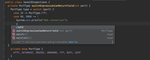
Notas de la versión: are now grouped and some are gone completely. Gradle Gradle features a new Dependencies diagram- In this release, it adds the long-awaited Gradle Dependencies diagram. Just click the Show Dependencies icon ... on the Gradle tool window toolbar or press Alt+Shift+Ctrl+U/Alt+Shift+Cmd+U. Select the nodes from this diagram to look at their neighbours, and click the nodes to see how they are connected to the root. More ...