Proveedor oficial
Como distribuidores oficiales y autorizados, le suministramos licencias legítimas directamente de más de 200 editores de software.
Ver todas nuestras marcas.
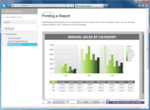
Descripción: and preview because working with NetAdvantage Reporting is comparable to using other "what you see is what you get" (WYSIWYG) products. NetAdvantage Reporting offers report design, report ... client-side and disconnected reports. Your report's end users can view reports without being connected to a server or the Internet. Included features for reporting: images, filtering, grouping, alignment, ... functionality from NetAdvantage for Silverlight Data Visualization and NetAdvantage for WPF Data Visualization products is included. Add your own report data at design-time or at run-time- The reporting solution ...
Precios: ...
Compatibilidad: Sistema operativo para despliegue Windows 7 Windows Vista Windows XP Arquitectura de producto 32Bit 64Bit Tipo de producto Componente Tipo de componente.NET WPF Silverlight HTML5 Contenedores compatibles Microsoft Visual Studio 2012 MS Visual Studio 11 Beta Microsoft Visual Studio 2010 Microsoft ...
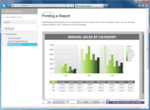
Descripción: Add reporting to your Silverlight and WPF applications. NetAdvantage Reporting is a XAML reporting solution for Silverlight and WPF reporting applications. You can create elegant and easy-to-design ... reports engineered to help you deliver information to your end users in the shortest possible time- without any need for legacy code. You have little need to toggle back and forth between the design view ... and preview because working with NetAdvantage Reporting is comparable to using other "what you see is what you get" (WYSIWYG) products. NetAdvantage Reporting offers report design, report viewing ...
Precios: ...
Compatibilidad: Operating System for Deployment Windows 7 Windows Vista Windows XP Architecture of Product 32Bit 64Bit Product Type Component Component Type.NET WPF Silverlight HTML5 Compatible Containers Microsoft Visual Studio 2012 MS Visual Studio 11 Beta Microsoft Visual Studio 2010 Microsoft Visual Studio ...
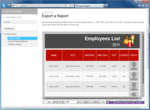
Capturas de pantalla: ...
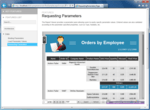
Capturas de pantalla: ...
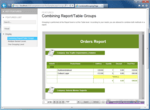
Capturas de pantalla: ...
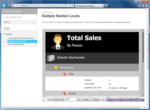
Capturas de pantalla: ...
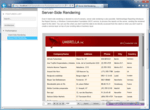
Capturas de pantalla: ...
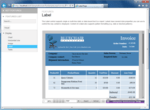
Capturas de pantalla: ...
Licencias: ...

Funciones: Integrate Reports into your applications using HTML5, Silverlight, WPF, or Windows Forms Report Viewers. With the new HTML5 Report Viewer, you can even display your reports in touch devices like ... the iPad, iPhone and iPod touch. You can also print and export documents from the design-time Preview mode or from the Report Viewer in HTML5, Silverlight, WPF, and Windows Forms. ...

Funciones: Quickly build attractive reports, presenting the data efficiently and with minimum effort. Expressions, Controls, and Sections enable you to control the content, behavior, and style of your reports ... . You can bind any expression to most properties in controls, providing great flexibility for conditional formatting. Customize the appearance and functionality of your reports by utilizing table, chart, ...

Funciones: Bind a report to the supported Data Sources either at design-time, using the Data Source Wizard, or, programmatically, at run-time. The content of reports can be based on one or more data sources. ...
Testimonio de cliente: We were able to... deliver a graphically aesthetic experience that... maintains the full functionality of our reporting tool. Patrick McDermott, IT Director, San Juan School District ...

Funciones: NetAdvantage Reporting supports server-side and client-side rendering. Server-side rendering is useful when data cannot be accessed directly from the client, for example, a Silverlight client ... rendering SQL based report. Client-side rendering is useful when the data is only available at the client or when you want to reduce the load of your web server. Controls support features like styling ...
Notas de la versión: HTML5 Report Viewer- Render NetAdvantage Reporting Reports within Web and desktop applications, and mobile devices Touch/Gesture Support- Get multi-touch and gesture support (such as panning ... and flick scrolling) for the Silverlight, WPF and WinForms report viewers jQuery UI Compatible- NetAdvantage Reporting supports ThemeRoller, a tool which facilitates the creation of custom themes ... that are compatible with jQuery UI widgets Change Connection Strings- Offer your users a convenient way of changing the connection string of a report's SQL data source at run-time Report Loading at Run-Time- Using ...
Testimonio de cliente: We really took advantage of the samples and knowledge base for getting up to speed on the controls as quickly as possible. Kate Patterson, Managing Director, Alert Technologies ...