Proveedor oficial
Como distribuidores oficiales y autorizados, le suministramos licencias legítimas directamente de más de 200 editores de software.
Ver todas nuestras marcas.
Notas de la versión: All Updated and added UIA peers for numerous controls to better support accessibility updates in.NET 8. API documentation is now based on assemblies that target Microsoft.NET 6 (previously.NET Framework). The Sample Browser application included with the ...
Notas de la versión: Bars Added the MaxPopupHeight property to the BarComboBox and BarComboBoxViewModel classes, which can restrict the maximum height of the drop-down. Updated KeyTipService so that if the KeyTipInvoked attached event is unhandled and no target scope or focus ...
Notas de la versión: Includes improvements to Editors, Gauges, Grids, SyntaxEditor and Themes. Editors Added a new Custom Edit Box QuickStart sample demonstrating how to build an edit box for a custom type. Updated each edit box template to bind the TabIndex property down to ...
Notas de la versión: Themes Fixed an issue introduced in v23.1.0 where adorners would no longer show for title bar controls, which could prevent key tips for controls in a ribbon QAT from displaying. 0 ...
Notas de la versión: Improves SyntaxEditor, Editors and Grids. Bars Added method which updates view model properties from 'DisplayAttribute' data after a locale change. Improved internal BarMenuGallery-related layout logic. Editors Improved MonthCalendar keyboard ...
Notas de la versión: Adds new Bars product, which implements advanced fluent ribbons, toolbars, menus and related controls. All Updated Microsoft.NET 5 targets to.NET 6 since.NET 5 is out of support. Users can continue to use Microsoft.NET Core 3.1 targets for.NET 5 ...
Notas de la versión: All Validated Microsoft.NET 7 compatibility. Updated SyntaxEditor-related NuGet packages to properly support cross-platform Microsoft.NET 5.0. Docking Improved tool window-only layout deserialization logic for tool windows that will restore to tabbed MDI. ...
Notas de la versión: Improves Grids, Navigation and SyntaxEditor controls. Docking Added support for restricting floating dock host maximum size when appropriate if contained docking windows have ContainerMaxSize set. Added a protected virtual DockSite.NotifyWindowDragMove ...
Notas de la versión: Improves Themes, SyntaxEditor and Docking controls. Docking Added a 'Float All' menu item to tabbed MDI tabs, which floats all docking windows in the container together. Improved the target dock host hit-test logic. Improved focus tracking ...
Notas de la versión: Improves Charts, Grids and SyntaxEditor controls. Charts Improved axis value positioning and major tick mark generation for when all values in a series are the same value. Docking Improved floating dock hosts to include their primary document's title ...
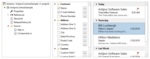
Notas de la versión: Improves TreeListBox logic for handling selection change cancellations. All Improved Microsoft Visual Studio 2022 designer support. Docking Improved an exception message for a particular layout deserialization scenario. Improved support for DockingWindow ...
Notas de la versión: Adds Microsoft.NET 6 compatibility and improves Charts, DataGrid and SyntaxEditor controls. Charts Added new AggregationKind.SignedMaximum and AggregationKind.SignedMinimum which compare against absolute values while retaining the sign of the original ...
Notas de la versión: Improves Charts, SyntaxEditor and Ribbon controls. Charts Added the LabelVisibility.PointerProximitySingle option, which only shows the label closest to the pointer. SyntaxEditor Improved IntelliPrompt UI to reposition itself when the view's text ...
Notas de la versión: Improved SyntaxEditor, Themes and Ribbon controls. Docking/MDI Added the TabbedMdiHost.MinTabExtent and MaxTabExtent properties that determine the size range of all tabbed MDI tabs. Improved a couple of splitter visualization features. Improved tab ...
Notas de la versión: Improves Ribbon and SyntaxEditor controls. Ribbon Updated how the Backstage's close button visibility is bound to its CanClose property. Updated the Name automation property on the application button, Backstage close button and toggle minimization ...
Notas de la versión: Improves Charts, DataGrid and SyntaxEditor controls. All Validated Microsoft.NET 5 compatibility. Updated Microsoft.NET Core assemblies to target.NET Core 3.1 instead of.NET Core 3.0. Updated Microsoft.NET Framework assemblies to target.NET Framework 4.5 ...
Notas de la versión: Improves SyntaxEditor, Grids and Shell controls. Docking/MDI Refactored the InteropFocusTracking logic for determining if a HwndHost contains keyboard focus. Editors Updated AutoCompleteBox to support disabling its list virtualization when the attached ...

Notas de la versión: Adds the ability to fully customize theming in your apps plus now includes.NET Core assemblies. Microsoft.NET Core Assemblies Control products now ship in both Microsoft.NET Framework 4.0 and Microsoft.NET Core 3.0 assembly variations. You will now be ...
Notas de la versión: Improves Grids, Docking/MDI and SyntaxEditor controls. Docking/MDI Added the AdvancedTabControl.TabDragReordered event, which is raised after a tab is reordered with internal drag/drop. Improved the UI automation peer tree related to auto-hidden tool ...
Notas de la versión: Improves Grids, SyntaxEditor and Docking/MDI controls. Docking/MDI Added the StandardSwitcher.DocumentsColumnTitle and ToolWindowsColumnTitle properties to allow for easier customization of the column titles. Added the AdvancedTabControl.HeaderBackground ...