Proveedor oficial
Como distribuidores oficiales y autorizados, le suministramos licencias legítimas directamente de más de 200 editores de software.
Ver todas nuestras marcas.
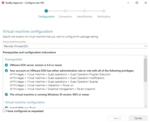
Capturas de pantalla: Test MSI package and its apps for compliance with the Desktop App Certification Program, as well as MSIX/APPX package and its apps against the Microsoft Store requirements. 0 ...
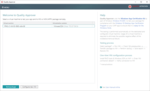
Capturas de pantalla: Automate package testing on multiple virtual machines, hosted on the VMware ESXi, Microsoft Hyper-V and Oracle VirtualBox hypervisors, or run the tests locally. 0 ...
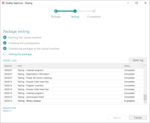
Capturas de pantalla: Quality Approver runs testing in unattended mode, so you can switch to other tasks 0 ...
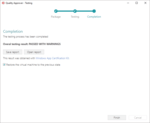
Capturas de pantalla: Get a detailed report with warning and errors, info about the impact if the issue is not fixed, as well as recommendations on how to fix issues 0 ...
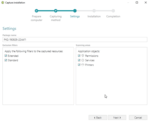
Capturas de pantalla: Control which system areas and resources will be scanned, specify package name and source installation file. ...
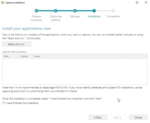
Capturas de pantalla: Detecting embedded vendor MSI, capturing installations, selecting exclusion filters for omitting non-package related resources. ...
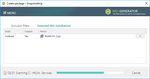
Capturas de pantalla: The process of collecting, analyzing and filtering captured system changes, displaying detected vendor MSI installations. ...
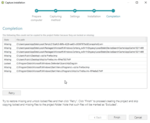
Capturas de pantalla: Review and modify (if needed) captured resources, select MSI/MST/App-V/ThinApp package and build a package. ...
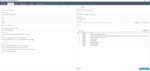
Capturas de pantalla: Select App-V package settings according to the business needs and build a package in one click. ...
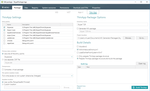
Capturas de pantalla: Select ThinApp package settings according to the business needs and build a package in one click. ...
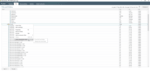
Capturas de pantalla: Specify the Virtualization Levels (Merge or Override) for the folders of existing or new virtual packages. ...
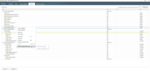
Capturas de pantalla: Specify the Virtualization Levels (Merge or Override) for the registry keys of existing or new virtual packages. ...
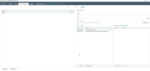
Capturas de pantalla: Edit and add new File Type Associations for App-V virtual packages with help of a user-friendly dialog. ...
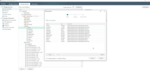
Capturas de pantalla: Advanced wizard for importing files, registry, shortcuts, Merge Modules allows you to control many options. ...
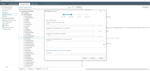
Capturas de pantalla: Integrate any script into a package just selecting a script file and the most of fields will be filled in automatically. ...
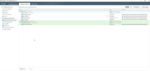
Capturas de pantalla: View, update, remove or create new MSI features, MSI components and their resources to build a package with a proper behavior. ...
Capturas de pantalla: Use the advanced table editor with highlighting changes, formatted string autocompleting, formula bar, row reference tracking. ...
Capturas de pantalla: Create Patch packages with help of PACE Suite to deliver application updates. ...
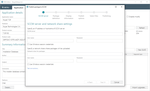
Capturas de pantalla: Specify SCCM server and network share credentials one time and they will be filled in automatically next times for you. ...
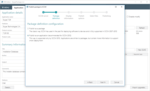
Capturas de pantalla: PACE allows selecting either ‘application’ or ‘package’ Configuration Manager’s publishing model for your application. ...