Proveedor oficial
Como distribuidores oficiales y autorizados, le suministramos licencias legítimas directamente de más de 200 editores de software.
Ver todas nuestras marcas.
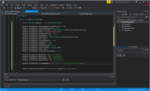
Funciones: Support can be found from our development team to help keep the IronPDF experience as simple as possible. Whether its product, integration or licensing queries, the Iron product development team are on hand to support all of your questions. Get in touch ...
Funciones: IronPDF puts PDF generation and manipulation tools in your own hands quickly with full Intellisense support and a Visual Studio installer. Whether installing directly from NuGet with Visual Studio or downloading the DLL, you'll be set up in no time. ...
Funciones: Point IronPDF at your existing HTML, ASPX forms, MVC views and image files to convert directly to PDF. This utilizes your existing assets and web pages to render your data in PDF format. JavaScript Rendering Use IronPDF to render html pages including ...
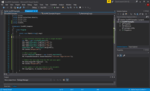
Funciones: From merging, to splitting, to editing PDFs, use your development skills to output exactly the right PDF at the right time. IronPDF puts a growing array of feature sets directly into your hands, inside your IDE. IronPDF can help you to manipulate a PDF in ...
Funciones: IronPDF allows you to automatically read content from PDFs for injection into your.NET applications and date storage solutions. Import, migrate and index content from legacy PDF document storage into your document management and business process ...
Funciones: Avoid wasting time learning new APIs, proprietary software or time consuming programming patterns. IronPDF contains a fully licensed Google Chrome rendering engine for C# which can convert HTML pages or string to PDF documents with full support for ...