-
Componentes
Categorías de componentes
Tipos de componentes
Explorar componentesMás de 1700 componentes de software en un mismo lugar
-
Aplicaciones
Categorías de aplicaciones
Tipos de aplicaciones
Explorar aplicacionesMás de 600 aplicaciones de software en un mismo lugar
-
Add-ins
Categorías de complementos
Explorar complementosMás de 250 complementos de software en un mismo lugar
-
Marcas
Marcas más vendidas
Más de 200 marcas de editores en un mismo lugar
Explorar marcas -
Noticias
Noticias por categoría
Noticias por arquitectura
Leer noticias24,000+ Artículos de noticias
charting graphing - Aspose / Steema Software
Encontrados 1933 resultados 80 en productos
-
TeeChart .NET for Blazor
Marca: Steema SoftwareCategoría principal: Componentes para gráficos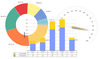
Funciones: TeeChart for Blazor offers Charts as live render types Javascript, SVG and static image formats ... Leer más Mostrar más resultados de este producto
-
Descripción: Interactive charts, maps and gauges for desktop and mobile environments. TeeChart.NET for Blazor ... offers a great generic component suite for a myriad of charting scenarios which also targets important ... vertical areas such as the financial, scientific and statistical worlds. Designed to offer instant chart ... Leer más
-
Notas de la versión: SubAxes editor throws unhandled exception when used when subaxes collection is empty. Selecting as Flex (Flash) option throws UE. 0 ... Leer más
-
TeeChart .NET for Avalonia
Marca: Steema SoftwareCategoría principal: Componentes para gráficos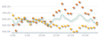
Funciones: Create multi-platform native.NET applications with professional and highly qualified charts ... , dashboards, graphs and maps. TeeChart also offers the possibility to render to web pages as live JavaScript. ... Leer más Mostrar más resultados de este producto
-
Descripción: Interactive charts, maps and gauges for desktop, web and mobile. TeeChart.NET for Avalonia ... is a chart collection offering fully customizable chart types, maps and gauge indicators, plus a complete ... featureset to help build powerful applications for desktop, web and mobile. The Chart component for Avalonia ... Leer más
-
Notas de la versión: Adds support for Avalonia 11.0.4 Added support for Avalonia 11.0.4. Updates in 2023.x 1 ... Leer más
-
TeeSuite for RAD Studio
Marca: Steema SoftwareCategoría principal: Componentes de visualización de datos
Descripción: of chart and graph styles in 2D and 3D for data visualization, 56 mathematical, statistical and financial ... Charting and grid components for RAD Studio. TeeSuite includes a professional charting component, ... and an easy-to-use data grid for RAD Studio developers. TeeChart Pro charting component library offers hundreds ... Leer más Mostrar más resultados de este producto
-
Notas de la versión: and specialized chart and graphing applications for all areas including business, engineering, financial, ... a professional charting component, an easy-to-use data grid and BI & analytic tools for RAD Studio ... developers. Deliver high performance charting solutions. TeeChart Pro VCL allows you to create general purpose ... Leer más
-
Descripción: library offers hundreds of chart and graph styles in 2D and 3D for data visualization, 56 mathematical, ... charting component, and an easy-to-use data grid for RAD Studio developers. TeeChart Pro charting component ... Leer más
-
TeeChart Pro VCL/FMX
Marca: Steema SoftwareCategoría principal: Componentes para gráficos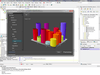
Descripción: and specialized chart and graphing applications for all areas including business, engineering, financial, ... Deliver high performance charting solutions. TeeChart Pro VCL allows you to create general purpose ... statistical, scientific, medical, real-time, and the web. TeeChart Pro VCL features a chart gallery ... Leer más Mostrar más resultados de este producto
-
Descripción: purpose and specialized chart and graphing applications for all areas including business, engineering, ... financial, statistical, scientific, medical, real-time, and the web. TeeChart Pro VCL features a chart ... gallery with several chart types including 2D or 3D line, bar, horizontal bar, area, point, pie, arrow, ... Leer más
-
Notas de la versión: Added support for Embarcadero RAD Studio, Delphi and C++ Builder 12 Athens Update 1. MouseWheel Scrolling doesn't trigger OnScroll. KDE Derived Series Editor not updating changes instantly. Error in StatChar when building with TeeValueSingle. TeeRecompile-build:29 completes without doing ... Leer más
-
Aspose.Cells for Python via Java
Marca: AsposeCategoría principal: Componentes de hojas de cálculo
Notas de la versión: in Donut Charts. Issue with graph rendering- "+" sign and graph for both the x-axis and y-axis ... are not being plotted in the output PDF. Position of legends is not retained during chart conversion to image. ... Position of leader lines is not retained during chart conversion to image. Font size of legends ... Leer más Mostrar más resultados de este producto
-
Notas de la versión: axis items in the graph is different in Excel to PDF conversion. Wrong chart category axis labels ... be kept after server restart for GridWeb. The color of the column chart turns white when converting ... to HTML. Some data labels of Excel graphs are lost when saving Excel file as HTML. The angle of category ... Leer más
-
Notas de la versión: are added extra spaces for some regions such es-ES. Character spacing is not retained during chart ... conversion to image. The appearance of the graph changes when converting Excel to PDF. Graph data labels ... MS Excel charts are not rendered properly in the output PDF. PivotTable.CalculateData() throws ... Leer más
-
Aspose.Cells for PHP via Java
Marca: AsposeCategoría principal: Componentes de hojas de cálculo
Notas de la versión: in Donut Charts. Issue with graph rendering- "+" sign and graph for both the x-axis and y-axis ... are not being plotted in the output PDF. Position of legends is not retained during chart conversion to image. ... Position of leader lines is not retained during chart conversion to image. Font size of legends ... Leer más Mostrar más resultados de este producto
-
Notas de la versión: axis items in the graph is different in Excel to PDF conversion. Wrong chart category axis labels ... be kept after server restart for GridWeb. The color of the column chart turns white when converting ... to HTML. Some data labels of Excel graphs are lost when saving Excel file as HTML. The angle of category ... Leer más
-
Notas de la versión: are added extra spaces for some regions such es-ES. Character spacing is not retained during chart ... conversion to image. The appearance of the graph changes when converting Excel to PDF. Graph data labels ... MS Excel charts are not rendered properly in the output PDF. PivotTable.CalculateData() throws ... Leer más
-
Aspose.Cells for Node.js via Java
Marca: AsposeCategoría principal: Componentes de hojas de cálculo
Notas de la versión: in Donut Charts. Issue with graph rendering- "+" sign and graph for both the x-axis and y-axis ... are not being plotted in the output PDF. Position of legends is not retained during chart conversion to image. ... Position of leader lines is not retained during chart conversion to image. Font size of legends ... Leer más Mostrar más resultados de este producto
-
Notas de la versión: axis items in the graph is different in Excel to PDF conversion. Wrong chart category axis labels ... be kept after server restart for GridWeb. The color of the column chart turns white when converting ... to HTML. Some data labels of Excel graphs are lost when saving Excel file as HTML. The angle of category ... Leer más
-
Notas de la versión: are added extra spaces for some regions such es-ES. Character spacing is not retained during chart ... conversion to image. The appearance of the graph changes when converting Excel to PDF. Graph data labels ... MS Excel charts are not rendered properly in the output PDF. PivotTable.CalculateData() throws ... Leer más
-
Aspose.Cells for Java
Marca: AsposeCategoría principal: Componentes de hojas de cálculo
Notas de la versión: in Donut Charts. Issue with graph rendering- "+" sign and graph for both the x-axis and y-axis ... are not being plotted in the output PDF. Position of legends is not retained during chart conversion to image. ... Position of leader lines is not retained during chart conversion to image. Font size of legends ... Leer más Mostrar más resultados de este producto
-
Notas de la versión: axis items in the graph is different in Excel to PDF conversion. Wrong chart category axis labels ... be kept after server restart for GridWeb. The color of the column chart turns white when converting ... to HTML. Some data labels of Excel graphs are lost when saving Excel file as HTML. The angle of category ... Leer más
-
Notas de la versión: are added extra spaces for some regions such es-ES. Character spacing is not retained during chart ... conversion to image. The appearance of the graph changes when converting Excel to PDF. Graph data labels ... MS Excel charts are not rendered properly in the output PDF. PivotTable.CalculateData() throws ... Leer más
-
Aspose.Cells for Python via .NET
Marca: AsposeCategoría principal: Componentes de hojas de cálculo
Notas de la versión: incorrectly. Issue with reading charts from Excel file (generated by Aspose.Cells) through Microsoft Graph API. ... Chart to PDF not same as to image. Text in chart in SVG has wrong position. Generated XPS file could ... from Excel file. Text is lost in the converted XPS document. Data loss in saving a pivot table chart ... Leer más Mostrar más resultados de este producto
-
Notas de la versión: charts is incomplete. Graph lines disappear when converted to PDF or PNG. label position is not correct ... table style. Added APIs to get filtered chart series. Added support for encoding VBA projects. Added ... for the chart. Legend items are not correct for the chart. Upgrading Aspose.Cells causes saving an image ... Leer más
-
Notas de la versión: for the chart that uses spill formulas. Docker: A null reference or invalid value was found [GDI+ status: ... InvalidParameter. Graph labels overlap in Excel to PDF conversion. Nuget dependency vulnerability ... System.Security.Cryptography.Pkcs version 6.0.1. The horizontal dashed line become rough when converting chart to image. Extra lines ... Leer más
-
Aspose.Cells for .NET
Marca: AsposeCategoría principal: Componentes de hojas de cálculo
Notas de la versión: charts from Excel file (generated by Aspose.Cells) through Microsoft Graph API. Chart to PDF not same ... as to image. Text in chart in SVG has wrong position. Generated XPS file could not be loaded ... XPS document. Data loss in saving a pivot table chart. Difference in character/text position when ... Leer más Mostrar más resultados de este producto
-
Notas de la versión: charts is incomplete. Graph lines disappear when converted to PDF or PNG. label position is not correct ... table style. Added APIs to get filtered chart series. Added support for encoding VBA projects. Added ... for the chart. Legend items are not correct for the chart. Upgrading Aspose.Cells causes saving an image ... Leer más
-
Notas de la versión: Issue when modifying data label position of Doughnut Chart. XLSX to TIFF: Graph bars are not rendered ... from XLS to XLSM. The chart data source with named range is not parsed correctly. Chart point missing ... in the output PDF. Chart sometimes does not appear based on legend position. The picture inserted into an excel ... Leer más





