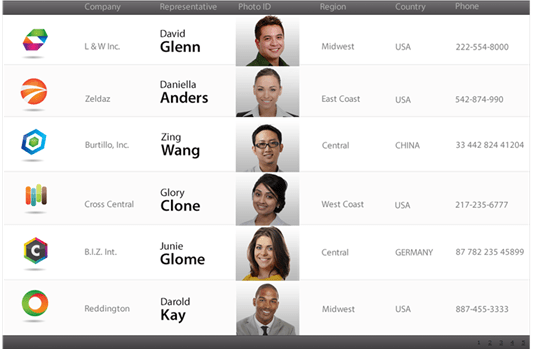Infragistics Ultimate UI for ASP.NET Web Forms
Contrôles ASP.NET flexibles et avancé permettant de rapidement créer et personnaliser des expériences utilisateurs supérieures, pour plus de stabilité et de performances.
Publié par Infragistics
Distribué par ComponentSource depuis 1996
Prix à partir de : $ 1,563.10