Fournisseur officiel
Comme nous somme les distributeurs officiels et autorisés, nous vous fournissons des licences légitimes directement à partir de 200+ éditeurs de logiciels.
Voyez toutes nos marques.
Notes de publication : and edit the injected fragment in a separate editor pane. Improved workflow for logs- Since logging is an important part of daily development, a range of updates have been introduced to enhance IntelliJ ... the editor. This addition lets you swiftly create test data servers or stubs, simplifying the development of web UIs and microservices. Enhanced Terraform support- Improved Terraform support that simplifying ... curve with the tool, reducing unnecessary steps and enhancing overall usability. Web Development Quick documentation improvements- The quick documentation popup has been significantly enhanced. It now ...
Notes de publication : The IDE will now automatically start Dart Tooling Daemon and DevTools in Dart and Flutter projects. Introduced a workaround to reduce the probability of IDE crashes after updating to Apple macOS Sonoma 14.4. 0 ...
Notes de publication : Fixed the issue causing erratic screen scaling on Linux. The Project Errors tab in the Problems tool window no longer erroneously continues to display issues that have already been resolved. The Select None button in the Generate Constructor dialog is responsive again and works as expected. Fixed ...
Notes de publication : The progress bar for building tasks in Gradle projects is now once again displayed. Addressed the issue with the Settings Sync functionality, and now, instead of reporting an authorization problem, the IDE prompts you to log in with your JetBrains Account. The IDE now successfully adds Kubernetes ...
Notes de publication : Submitting GitLab reviews with an empty review message is possible again. The IDE no longer sends erroneous update notifications for disabled plugins. The first attempt to launch GWT Super Dev Mode after the IDE restarts no longer fails. Marking GitHub pull request files as "reviewed" ...
Notes de publication : The IDE no longer loses file names in file templates. It's once again possible to build Groovy projects using the JetBrains build system on Java 8. Fixed several issues that were cropping up when working with the HTTP Client. Fixed the issue causing the IDE to display a blank window when ...
Notes de publication : Added the opportunity to check the access status for users with corporate IDE licenses from the AI Assistant tool window. Fixed a bug preventing users from logging in to AI Assistant. 0 ...
Notes de publication : as well as context actions. You can use the kebab menu (three vertical dots) to customize the floating toolbar. Out-of-the-box Kubernetes development experience- This release bundles the Kubernetes plugin, ... meaning that all the plugin's features for developing Kubernetes-based applications are now available out of the box. This integration streamlines the workflow for deploying, debugging, and managing ... names used within this context. Spring GraphQL support- Introduced a new Spring GraphQL plugin that adds several valuable features for developing Spring applications built with GraphQL Java. When ...
Notes de publication : The IDE no longer encounters startup failures accompanied by the "Cannot connect to an already running IDE instance" error, which was previously triggered by improper termination of the previous session. 0 ...
Notes de publication : The IDE now properly recognizes Spring configuration files when importing projects from Bazel. The IDE no longer hangs when deploying a WAR artifact to a remote Tomcat server. The list of directories is again correctly rendered in the Project tool window. Absolute directory paths in the Commit tool ...
Notes de publication : The IDE now displays only one Kubernetes context by default, and contexts can be added and removed as needed. This prevents the IDE from freezing due to unnecessary refreshing of all contexts from kubeconfig files. The Access is allowed from Event Dispatch Thread (EDT) only error no longer causes ...
Notes de publication : Added support for the latest Java 21 updates. In the Branches popup, it's now possible to disable the Recent section via the Show Recent Branches setting. The Shift+Enter shortcut works as expected, opening files from the Search Everywhere tabs in the right-hand side of the split screen. The ...
Évaluation des clients : It's all good. Susan Chen 5 Taiwan ROC ...
Notes de publication : Resolved the issue with the main toolbar appearing only for the first open project, both on WSL and when using tiling windows managers on Linux, by reverting to the native header. It’s now possible to select a theme on Linux after syncing settings from Windows with the Sync with OS option enabled. ...
Notes de publication : a streamlined development experience. Notable improvements include: Fixes for Scala 3 enum highlighting, navigation to enum definitions, and the correct resolution of enum cases in various contexts. The TASTy ... provides a better debugging experience for Scala developers. Enhanced completion hints for Scala 3's Universal Apply Methods, in-editor support for IArray. Improved support for the "fewer ... with lambda expressions. This improvement offers developers improved debugging precision and deeper code analysis, providing valuable insights into code behavior and return values. Version control systems ...
Évaluation des clients : Kind, fast, professional. I can only give my best! Massimiliano Aiello 5 Italy ...
Notes de publication : Delete Resource, and Describe Resource, among others. Remote development and collaboration Additional insight into items only available to Сode With Me session hosts- When guests connect to a session, ... to an unavailable item. Now hosts don't have to determine necessary access from the start and can easily approve extra permissions from any guest on the fly. Improved overview of recent remote development ... added, such as selecting which version of the IDE to use on the host. Web development Astro support- Added support for Astro in IntelliJ IDEA. You can get it through the new Astro plugin, which can ...
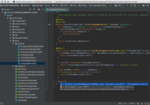
Description : Comprehensive Java development environment. IntelliJ IDEA is an intelligent Java IDE that provides a robust combination of development tools. IntelliJ IDEA Key features include: intelligent coding ... assistance, smart navigation and search, numerous refactorings, code analysis, Web and enterprise development support, Unit testing and code coverage and team work facilitation. IntelliJ IDEA’s functionality ... it or pressing Alt+Enter opens a list of actions you can take to make things right. Developer ergonomics- Every aspect of IntelliJ IDEA is designed with ergonomics in mind. IntelliJ IDEA is built on a principle ...
Notes de publication : of running a full IDE on Windows, you can launch your IDE backend directly in WSL2. You can then connect to it the same way you would connect to any remote machine when using remote development in IntelliJ ... the corresponding URL there, or enter the path to the certs folder. Remote development and collaboration Actions unavailable to Code With Me session guests are clearly marked- If a certain action has been disabled ... ARM64 as a backend in remote development- You can now host IntelliJ IDEA projects on ARM64 machines and work with them remotely from any laptop. All the processing will be done on the ARM64 machine while ...
Notes de publication : Improves remote development functionality and adds support for Spring 6 and Spring Boot 3 features. 2022.2.4 Updated Nov 23, 2022 Fixes Changing the display layout or waking from sleep mode ... falls back to IDEA’s bundled runtime. 2022.2 Updated Jul 26, 2022 Features Key updates Remote development improvements [Beta]- Introduced a large number of major upgrades to remote development ... in this release. You can: Connect your laptop via SSH to IntelliJ IDEA installed on a remote server and get a fluid developer experience. If you’re using JetBrains Space to orchestrate the backends efficiently ...