Fournisseur officiel
Comme nous somme les distributeurs officiels et autorisés, nous vous fournissons des licences légitimes directement à partir de 200+ éditeurs de logiciels.
Voyez toutes nos marques.
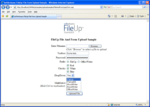
Captures d'écran : FileUp can handle standard text-based HTML form elements along with file elements. ...
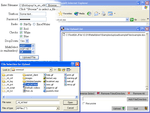
Description : Upload files to an IIS web server. SoftArtisans FileUp Enterprise Edition allows you to transfer multi-gigabyte files. SoftArtisans have tested transfers of over 100 gigabytes. Now you can back-up ... entire systems in a single, worry-free step. Keep sensitive files off the Web server and in the appropriate hands. Securely transfer data from your Web server across a firewall onto a locked-down file ... server. SoftArtisans FileUp allows users with a web browser to transmit files of any format from their local hard drive to your web server. What's New in V5.0 Unmatched security – uploads are always ...
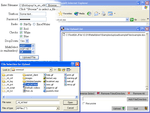
Description : Upload files to an IIS web server. SoftArtisans FileUp Enterprise Edition allows you to transfer multi-gigabyte files. SoftArtisans have tested transfers of over 100 gigabytes. Now you can back-up ... entire systems in a single, worry-free step. Keep sensitive files off the Web server and in the appropriate hands. Securely transfer data from your Web server across a firewall onto a locked-down file ... server. SoftArtisans FileUp allows users with a web browser to transmit files of any format from their local hard drive to your web server. What's New in V5.0 Unmatched security – uploads are always ...
Prix : ...
Compatibilité : Système d'exploitation pour le déploiement Windows 7 Windows Server 2008 Windows Vista Windows XP Windows Server 2003 Windows 2000 Architecture de produit 32Bit Type de produit Composant Type de composant ActiveX DLL Application Type ASP Développé avec ActiveX Template Library (ATL) Prêt.NET ...
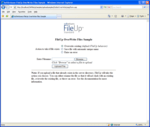
Captures d'écran : When a file is uploaded to a directory where that file alrady exists, there are several different behaviors you can choose to implement. You can rename the file so that it will not clash ... with the existing file, overwrite the existing file, or throw an error. ...
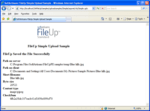
Captures d'écran : control such as SoftArtisans XFile. Uploaded files can be saved on the web server or to another machine on the same local network as the web server. ...
Prix : ...
License : ...
Compatibilité : Operating System for Deployment Windows Server 2016 Windows 10 Windows 8.1 Windows 8 Windows Server 2012 Windows 7 Windows Server 2008 Windows Vista Windows Server 2003 Windows XP Windows 2000 Architecture of Product 32Bit 64Bit Product Type Component Component Type ActiveX DLL Application Type ASP ...
Notes de publication : "SaveAsDialog" and "OpenInPlace" ASP download samples did not work on Windows 7 and Windows Server 2008 R2 due to duplicate content-length response header. ...
Notes de publication : Issues Addressed: FileUp was leaking small amount of memory per file during uploads In chunked-encoded uploads, the progress indicator's "TotalBytes" and "Percentage" ... and the "No such interface supported" error in ASP.NET uploads due to a bug in the SAFUpps.dll. FileManager's "FileExists" method did not recognize files with certain Unicode characters ... in their name FileManager's "GetFile" method threw error "The filename, directory name, or volume label syntax is incorrect" for files with Unicode characters in their name ...
Notes de publication : New FileUpEE constructor allows greater control of cleanup of temp files during resumable transfers. ...
Notes de publication : Issues Addressed: Error: "FileUpEe Module Failed to Read the HTTP Request" in chunked uploads Viewstate validation error in 3-tier downloads using the TransferFile method. ...
Notes de publication : XFile version 2.4.0 did not send the custom X-Content-Length header required by FileUpEE for chunked uploads Browser crashed when accessing certain parts of the XFResume object Downloads over 4 GB with the visual control terminated before completion ...
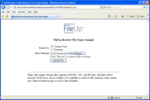
Captures d'écran : With SA FileUP you can restrict the type of tiles being uploaded. File type is determined by either file content type or by file extension. ...
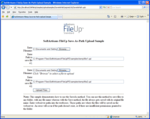
Captures d'écran : Use the SaveAs Method to save files to any folder, with any file name whereas with the Save Method, the file always gets saved with its original file name. ...
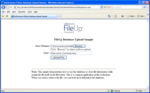
Captures d'écran : Use a database to store file information while storing the file itself on the file system. When you wish to retrieve the file, you can look up its full path in the database. ...
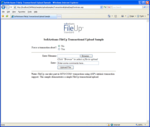
Captures d'écran : FileUp can take part in MTS/COM+ transactions using ASP's intrinsic transaction support. It the transaction aborts, the file or files are deleted and the process is rolled back. ...