Fournisseur officiel
Comme nous somme les distributeurs officiels et autorisés, nous vous fournissons des licences légitimes directement à partir de 200+ éditeurs de logiciels.
Voyez toutes nos marques.
Notes de publication : Improved File Handling and Load Performance: Enhanced File Management: Benefit from increased file size limits and intuitive warnings to prevent bottlenecks in the review process. Streamlined Review ... and Editing: Avoid common file size issues with proactive. Updates in 2024 1 ...
Notes de publication : Simplify your workflow- Added support for review packages. With this new feature, you can easily bundle your files and send them off for review directly from Central. Updates to Main Reviews page- ... but an owner has additional access for managing packages and file grids, and can also create packages directly in Central. Toggle Files View, TOC View, and Statuses- You now have the option to view topics ... as individual files or in a sleek new TOC view that provides greater context and a more natural flow of materials. Reviewers can also see the vertical "at-a-glance" color status indicating "To ...
Notes de publication : You can now easily author content in the cloud directly in MadCap Central- You can now create and edit files, and maintain projects uploaded to MadCap Central independent of MadCap Flare. Enhance ... create and edit content in the cloud. Add new topics, edit existing topics, add new snippets, and more. With this new feature, it is easy for teams to synchronize project files after editing in MadCap ... Central, using MadCap Flare's source control. New features include the ability to: Add new files including topics and snippets. Switch between content and code editors. Upload new files. Edit existing ...
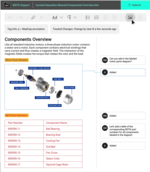
Notes de publication : Downloads the output files for the build into a ZIP file. Delete Build Lets you remove the build from the grid permanently. Horizontal Scrolling in Grids- Easily access all columns in grids with new ...
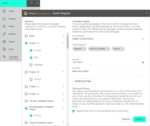
Notes de publication : Streamlines “Send-for-Translation” workflow for projects and files. Streamlined “Send-for-Translation” Workflow for Your Projects and Files- You can now easily bundle and send projects and files ... for which you need a translation estimate directly from MadCap Central. Simply select the project or file you would like to be translated and a quote request will be generated. New Enhanced Security Options- ... for the bulk invite, as well as download a template to add users to a CSV file for quick and easy user management. Send-for-Translation Workflow ...

Notes de publication : Preview project files with new Files View. New Cloud-based Editor for Streamlined Contribution and Review with MadCap Flare- Allow anyone in your organization to contribute and review Flare content ... and review features include: Annotations- Insert and delete annotations regarding content in the file. Editing- Make changes, additions, and deletions to the content in the file. These changes are always ... to manage projects. Authors can send topics (and snippets) out for review to other Authors and Subject Matter Experts, as well as open and edit files in the lightweight editor in MadCap Central. Subject ...
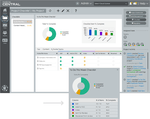
Notes de publication : and other non-integrated project management applications by tracking and managing your MadCap Flare project workflow with Project Checklists. Create a Project Files Checklist: Project file checklists ... are automatically associated to specific files (e.g., topics, snippets, master pages) in your project. Custom columns can be added for any number of specific types of activity you want to track, such as “Subject ...
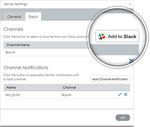
Notes de publication : or files are added to a task. Projects- Receive a notification if a project’s status (i.e., Activated, Locked, Archived) is changed. ...