Fournisseur officiel
Comme nous somme les distributeurs officiels et autorisés, nous vous fournissons des licences légitimes directement à partir de 200+ éditeurs de logiciels.
Voyez toutes nos marques.
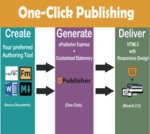
Captures d'écran : 0 ...
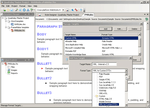
Captures d'écran : After you have created a new project, you can make changes to the appearance of the output, organize the structure of your Help system, and create output based on multiple formats. ...
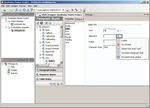
Captures d'écran : The Style Designer is made up of the style tabs containing Properties and Options, where you will specify the appearance of your online content. The Properties tab is where you can effect such changes as font color, size, and style. The Options tab is ...
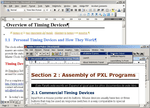
Captures d'écran : ePublisher Express lets you concentrate on producing high-quality content within a single authoring environment and spend less time on designing, implementing, and delivering online output. As a writer, you can now simply create your content using the ...
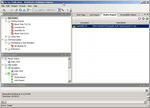
Captures d'écran : The Output Explorer gives you access to your output from the user interface. You can use the Output Explorer to quickly view your output files and conformance reports. ...
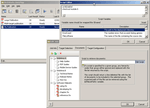
Captures d'écran : A simple text editor is available for writing scripts directly in ePublisher AutoMap. Scripts can be written directly in this editor or cut and pasted from other text-based editors. Included in the built in editor is a list of useful environment variables ...
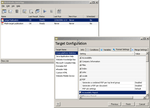
Captures d'écran : The Target Configuration Panel allows you to configure the job info, conditions, variables, format settings, and merge settings on a per-target basis giving more flexibility on customizing multiple outputs and taking advantage of ePublisher single ...