Fournisseur officiel
Comme nous somme les distributeurs officiels et autorisés, nous vous fournissons des licences légitimes directement à partir de 200+ éditeurs de logiciels.
Voyez toutes nos marques.
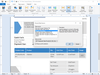
Captures d'écran : Using a fully abstracted database layer, TX Text Control ActiveX can load and save plain text ... and formatted blocks of text from and to all databases. 0 ... Lire la suite
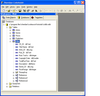
Captures d'écran : Adding a database to your workspace provides the necessary connection. ... Lire la suite Affichez plus de résultats de ce produit
Captures d'écran : You can drag fields from the Database Browser to create the Data Object. You can also rearrange ... Lire la suite
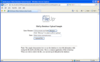
Captures d'écran : Use a database to store file information while storing the file itself on the file system. When ... you wish to retrieve the file, you can look up its full path in the database. ... Lire la suite
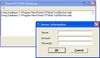
Captures d'écran : You can populate a database with all the messages that currently reside in a designated POP3 ... Lire la suite Affichez plus de résultats de ce produit
Captures d'écran : Perform Mail Merge on a database. ... Lire la suite
Captures d'écran : Use IMAP to manage mail boxes. ... Lire la suite
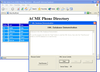
Captures d'écran : Use the WebServer Control to serve XML code. ... Lire la suite
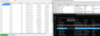
Captures d'écran : Connect to, manage, and display data from virtually any data source with high performance data ... management controls with FlexGrid, server controls, list controls, and more. ... Lire la suite Affichez plus de résultats de ce produit
Captures d'écran : Screenshot of ComponentOne Ultimate Lire la suite
Captures d'écran : Screenshot of ComponentOne Ultimate Lire la suite
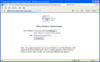
Captures d'écran : Use a database to store file information while storing the file itself on the file system. When ... you wish to retrieve the file, you can look up its full path in the database. ... Lire la suite
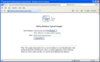
Captures d'écran : Use a database to store file information while storing the file itself on the file system. When ... you wish to retrieve the file, you can look up its full path in the database. ... Lire la suite
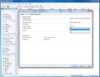
Captures d'écran : The Features dialog allows you to add, edit and remove features as well as to organize your components and merge modules into features. You can even make features belong to other features. ... Lire la suite Affichez plus de résultats de ce produit
Captures d'écran : With Setup Factory you simply drag and drop your files onto the project window, and click on the publish button. That’s it. It’s really that simple. You’ll be up and running in minutes. Setup Factory’s easy to use Project Wizard will help you create a complete, ready to build installation project. ... Lire la suite
Captures d'écran : Setup Factory 8 offers support for multilingual installations. Setup Factory 8 gives you everything you need to support your customers and clients around the world. Installers created with Setup Factory can automatically determine the language of the client operating system and adjust the display ... Lire la suite
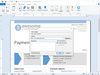
Captures d'écran : that are particularly useful for organizing and editing large databases of textual information. 0 ... Lire la suite