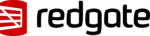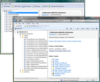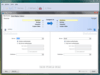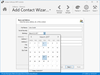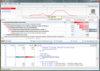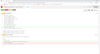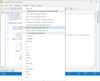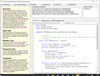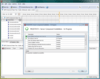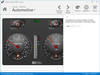Actipro WPF Studio
Contrôles d’interface pour concevoir de superbes applications de bureau.
Graphiques pour WPF - De nombreux types de graphiques sont pris en charge, des graphiques linéaires et à barres simples aux graphiques en aires empilées. Le contrôle inclut des fonctionnalités particulièrement utiles, parmi lesquelles figurent plusieurs séries, des étiquettes, des légendes, l'empilage et des palettes personnalisables.