Comparaison IDE de programmation
Évaluez et achetez les IDE de programmation les plus populaires, en toute simplicité.
Spécialement conçue pour que les développeurs présélectionnent des produits selon leur fonction et leur prix.
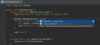
Captures d'écran : Ctrl+Shift+Space invokes the smart Java code completion, which analyzes the context you are currently working with and prepares the list of choices. ... Lire la suite Affichez plus de résultats de ce produit
Captures d'écran : Digs a tad deeper than Smart Completion and lists applicable symbols accessible via methods or getters in the current context. Say you're looking for a value of Project and only have the Module module declaration. Press Ctrl+Shift+Space twice to get ... Lire la suite
Captures d'écran : Brings coding assistance for a selected language to expressions and string literals in another one, complete with all advantages you would normally have. For example, you can inject fragments of SQL, XPath, HTML, CSS, or JavaScript code into Java String ... Lire la suite
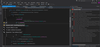
Captures d'écran : ReSharper Lire la suite Affichez plus de résultats de ce produit
Captures d'écran : ReSharper C++ Lire la suite
Captures d'écran : WebStorm Lire la suite
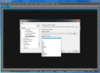
Captures d'écran : Syntax highlighting and code folding- configurable, pre-configured for C, C++, VB, HTML, Java, and Perl, with special options for FORTRAN and LaTex. ... Lire la suite Affichez plus de résultats de ce produit
Captures d'écran : Highlight text and click a websearch toolbar button to search for a highlighted term from within the editor (or assign it a custom hotkey or add it to your menus). ... Lire la suite
Captures d'écran : Use UltraEdit to validate your HTML code. ... Lire la suite
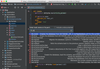
Captures d'écran : Ruby code editor provides automatic syntax and error highlighting of Ruby code as you type. Carefully selected colors for Ruby statements, keywords, comments and other language elements as well as several different color schemes bundled with RubyMine. 0 ... Lire la suite Affichez plus de résultats de ce produit
Captures d'écran : RubyMine code editor provides intelligent code completion for Ruby language 0 ... Lire la suite
Captures d'écran : RubyMine performs on-the-fly code analysis and highlights errors while you type. Practical error highlighting UI shows notifications in the current file and the whole project 0 ... Lire la suite
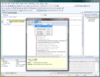
Captures d'écran : Screenshot of.NET Reflector VSPro Lire la suite Affichez plus de résultats de ce produit
Captures d'écran : Screenshot of.NET Reflector VSPro Lire la suite
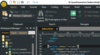
Captures d'écran : 0 ... Lire la suite Affichez plus de résultats de ce produit
Captures d'écran : 0 ... Lire la suite
Captures d'écran : 0 ... Lire la suite

Captures d'écran : Automatically issue remote operation on a user event. 0 ... Lire la suite Affichez plus de résultats de ce produit
Captures d'écran : Automatically cancel previous request when user is still typing. 0 ... Lire la suite
Captures d'écran : Takes care of cancellation and reporting errors. 0 ... Lire la suite
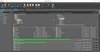
Captures d'écran : UltraFTP is a 64-bit, UHD, native Unicode, native Windows FTP client, fully integrated with UltraEdit, UltraCompare and other IDM applications. Use UltraFTP in conjunction with UltraEdit/UEStudio/UltraCompare, or as a stand-alone FTP app. ... Lire la suite Affichez plus de résultats de ce produit
Captures d'écran : UltraEdit is the go-to editor in a diverse range of industries for IT professionals' most important editing needs. From programming and coding in nearly any language, to large file manipulation, from data sorting and text record formatting to remote ... Lire la suite
Captures d'écran : UltraCompare is a folder/file compare utility loaded with features to enable you to compare text files and folders, Word documents, and even zip files and jar archives. UltraCompare includes text compare, binary file compare with the capability to merge ... Lire la suite

Captures d'écran : SharePoint List Designer Lire la suite Affichez plus de résultats de ce produit
Captures d'écran : LightSwitch in Visual Studio Lire la suite
Captures d'écran : Exploratory Testing Lire la suite
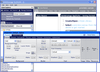
Captures d'écran : The Style Explorer will help you explore default and custom styles. Through the Style Explorer, you can add, remove, and manage all of your styles most of these actions requiring just one mouse-click. ... Lire la suite Affichez plus de résultats de ce produit
Captures d'écran : You can view all of your styling modifications that involve the WinDockManager component in the DockManager canvas. The canvas shows the WinDockManager component in several common configurations that you might encounter in your own application. ... Lire la suite
Captures d'écran : You can view all of your styling modifications that involve the WinEditor controls in the Editors canvas. The canvas shows the WinEditor controls in several common configurations that you might encounter in your own application. ... Lire la suite